Get the Best from WordPress in 2021 Using These Awesome Plugins

Web development tools and frameworks are aplenty, and the developers are getting spoilt for choice when it comes to picking the apt tool for work. However, amidst these options, some old-time players hold their forte well, and the user base remains intact too. One notable example of veteran contenders in the web development arena is WordPress. This PHP-based CMS platform has been in this sector for a pretty long time, and over the years, it has become more versatile and powerful. One of the reasons for its lasting popularity is the awesome plug-in support of WP.
Why are WP plug-ins so popular?
WordPress started its journey as a blogging platform, but it has become a robust CMS suite that can be used to make various types of websites, including e-commerce websites. While the developers have continually enhanced the feature set in the CMS, the number of its plug-ins has also grown. Through these plug-ins, developers are able to extend the functionality of websites made with the CMS. They are able to cater to client requirements owing to the impressive plug-ins of WP. To ensure the best plug-ins are used for your WP website, ensure you pick from the top WordPress development services.
Some of the top WP plug-ins you should learn about
The number of WP plugins keeps growing with time, and the official repertory has over 5500o listed. These plug-ins are available in free and commercial versions, both. Before you hire a WordPress web development company, you have to know the plug-ins they use for client projects.
Listed here are some of the popular and widely used WP plug-ins:
- WPForms- All business owners having a website want the customs to revert to them for various needs, and for that, websites must be equipped with contact forms. WPForm is what most WP developers use for this purpose. This is kind of a drag-and-drop style online form builder. With it, you can develop email subscription forms, online order forms, payment forms as well as polls, surveys. This works with the most widely used payment platforms. It comes with Pre-built templates and Smart conditional logic. There is a premium version too.
- Yoast SEO-
 Without apt SEO measures deployed, a content-rich and aesthetic-looking website may just bite the dust! With Yoast SEO, making your WP site SEO equipped is simple. It lets you generate Meta tags sitemaps and optimize the website, and more. With it, your website stays true to Google’s algorithm. You can use its Powerful Redirect feature. It has a premium version too.
Without apt SEO measures deployed, a content-rich and aesthetic-looking website may just bite the dust! With Yoast SEO, making your WP site SEO equipped is simple. It lets you generate Meta tags sitemaps and optimize the website, and more. With it, your website stays true to Google’s algorithm. You can use its Powerful Redirect feature. It has a premium version too. - UpdraftPlus- Taking backup of your website is something you cannot overlook. There is a nice WP plugin that automates the process. UpdraftPlus has options for scheduling backups, but you can also configure the plugin to automate this process. There are storage options for cloud services like Dropbox and Google Drive. The backup and restoration features are really amazing, and you need not worry about tasks getting executed. The backups get stored in the dashboard. With this plugin, migrating and cloning WP websites is a breeze.
Also Read: Top 5 Trending Frameworks Of PHP For 2021: Pros and Cons
- Migrate Guru- As is evident from the name, this WP plug-in makes the process of WP website migration a painless task. This amazing and automated WordPress migration plugin uses BlogVault’s servers. So, migrating a large-sized WP website will not be hard. While migrating your current WP website, it is possible to discard the unnecessary files, and you can even save the migration settings.
- Akismet- You want your buyers to post their feedback on your website, but you hate spammers! Wouldn’t it be great if there was a means to eradicate the annoying spammy comments from your website? Well, there is a WP plugin to filter out spammy comments, and it is called Akismet. It is a premium plug-in, but you get the worth of your money. The plug-in also eliminates suspicious links in these comments. It checks all the comments and shows approved comments. It is GDPR compliant, too.
- WP Rocket- Web users are not known for being patient, and there are millions of instances of people leaving a good website simply because of its slow loading speed. While page loading depends on various factors, you can ensure page load times are reduced from your end. WP Rocket is a premium plugin that helps reduce delays in WP website loading. It comes with various web page element tweaking features to speed up the site loading process. There is a lazy loading feature in it.
Also Read: Top 3 WordPress Development Tools
- WooCommerce- Most E-commerce websites built on the WP platform utilize this amazing and powerful plug-in. This plug-in comes with a lot of embedded extensions. It is ideal if you want to start an e-commerce website but lack knowledge of the technical details. The customization options are aplenty, and it lets you sell a plethora of products online. In terms of payment mode support, there is nothing to complain about.
- MonsterInsights- No website owner can overlook the importance of Website analytics these days. With the MonsterInsights plugin for WP, setting up Google Analytics for your Website takes only a few minutes, and then you are ready to go! Through this plug-in, you can understand complicated analytics easily. You can figure out website areas where tweaking has to be made. MonsterInsights tracks the website activities and offers insights on key metrics like total revenue and conversion rate.
- Wordfence Security-
 The instances of hacking attacks on WP websites cannot be overlooked. While WP is not an insecure platform by default, developer skill and expertise play a role behind the overall website security level. Sometimes, the malicious hackers explore loopholes in various WP plug-ins to take down a website. To enhance the safety of the WP website, you need a robust plugin. That is where Wordfence Security comes into the picture. It comes with a firewall for saving your site from malicious traffic. It scans for malware and uses a secure login system.
The instances of hacking attacks on WP websites cannot be overlooked. While WP is not an insecure platform by default, developer skill and expertise play a role behind the overall website security level. Sometimes, the malicious hackers explore loopholes in various WP plug-ins to take down a website. To enhance the safety of the WP website, you need a robust plugin. That is where Wordfence Security comes into the picture. It comes with a firewall for saving your site from malicious traffic. It scans for malware and uses a secure login system. - Adobe Fonts- It was offered earlier as TypeKit Fonts for WordPress. To ensure your WP website looks enticing, using apt typography is necessary. Move beyond the default font style and use Adobe Fonts. The fonts are fully licensed and web standard-compliant. However, you will have to make use of a Creative Cloud subscription to use this plugin.
- SearchWP- Yes, WordPress ships with an inbuilt search tool, but you can use a better option to ensure the viewers can locate the stuff they want easily and quickly. This is a nice free WP plug-in. It comes with embedded advanced search features. It comes with detailed indexing features. A premium version is offered as well. This is often preferred by the top agencies offering custom WordPress development services.
Summing it up
There are so many other capable WP plug-ins that you can surely try out for your website. However, it is necessary to check out the whereabouts of such plug-ins, more so when you opt for a commercial WP plug-in. Try to find information on the developers and support options. When you hire a veteran and reliable WordPress development company India company, it can guide you in selecting the best WP plug-ins.
Similar Posts
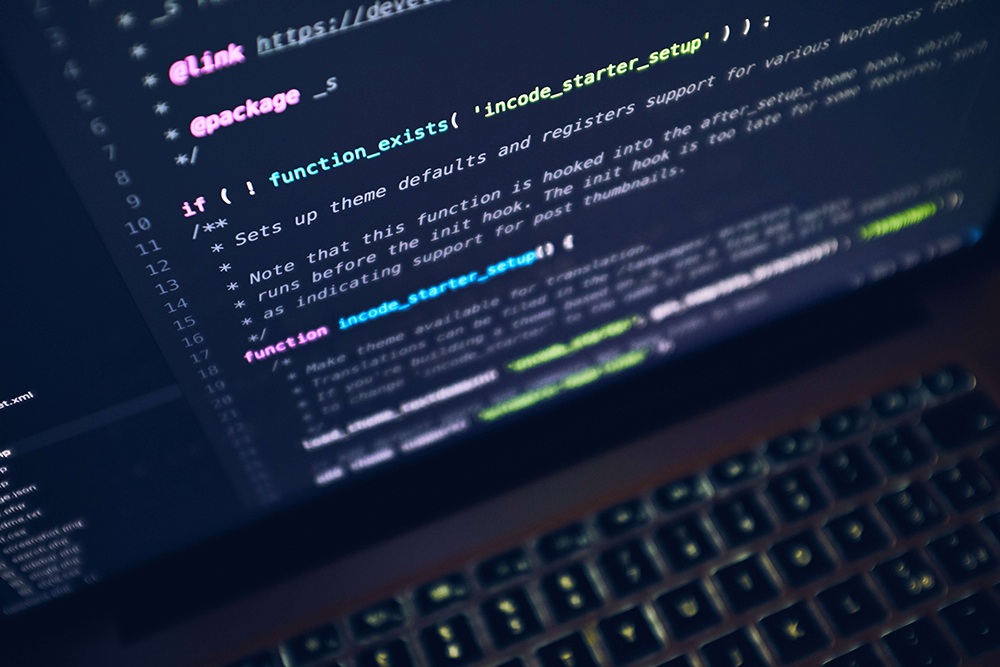
SEO Friendly urls not working in wordpress on IIS Server
Have you just changed to an SEO-friendly URL on WordPress? Do you encounter broken links, and 404 page not found issues regularly? WordPress is SEO friendly in terms of being optimized to accommodate search engine rankings and the permalinks are one of the features that make it SEO friendly. However, if one uses WordPress on […]...

6 Reasons Why WordPress Is Still the Best CMS
Whenever someone thinks of creating a blog or open an eCommerce store, WordPress is the first choice for many. Why is it so? But first, let’s see how it all started. ...

Wix Vs WordPress: Which One to Choose For Your Business Website?
Trying to choose between WordPress and Wix to build a website for your new business? Before you move forward we should warn you that our work is mostly on WordPress so our loyalties are already decided. But still, WordPress is not the only way to build a website. (Although it does power 40% of all the websites on the internet) ...











