SEO Friendly urls not working in wordpress on IIS Server
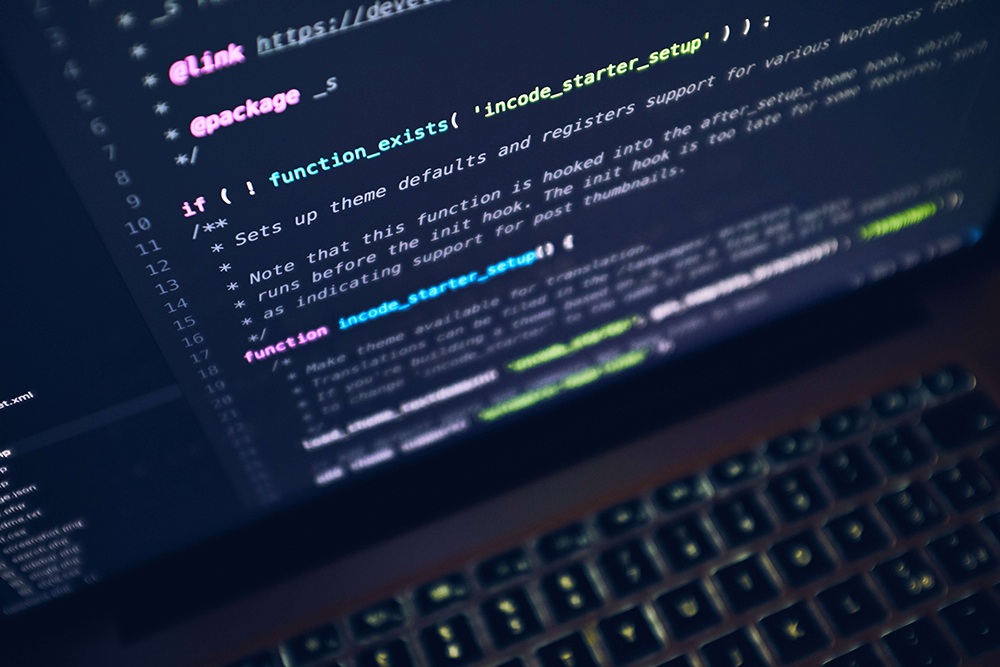
</system.webServer>
Similar Posts

Website Building Guide for SMBs to take the First Step into Digitization
Are you a small-business owner? Do you want to reach more customers? A website with an intuitive interface is essential for small businesses, and a website can help you grow and succeed. Learn more about how a website for a business can help you rise above the rest....
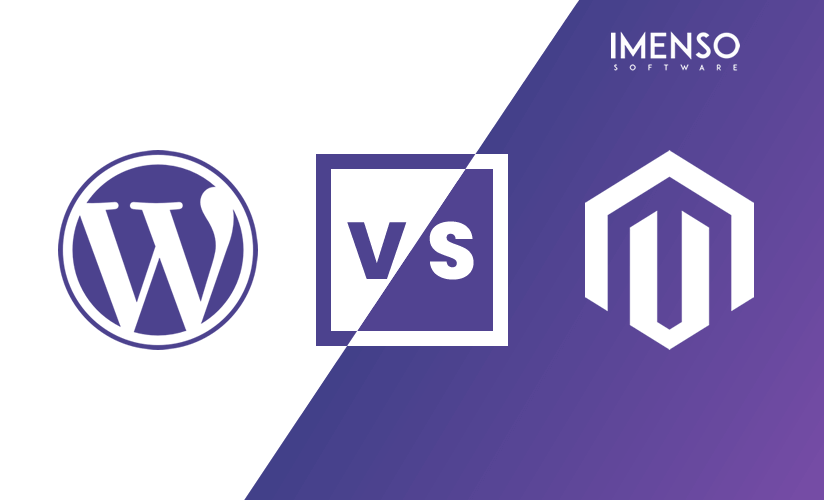
WordPress Vs Magento – Which One to Pick For Your Ecommerce Store In 2021
While starting a new eCommerce store, one dilemma for every entrepreneur and SMB owner is, which platform to choose between WordPress and Magento. Even though there is a myriad of eCommerce services available, the final pull is between WordPress and Magento. ...

6 Reasons Why WordPress Is Still the Best CMS
Whenever someone thinks of creating a blog or open an eCommerce store, WordPress is the first choice for many. Why is it so? But first, let’s see how it all started. ...






