How Power BI Can Simplify Financial Reporting for SMBs?

Data is the new gold.
~ Matthew McConaughey
The significance of data is not new in the present world. However, the real challenge is how to make the best of it to bring profit to the business. If you are also an owner of an SMB, you probably have encountered this problem.
Power BI is a comprehensive business intelligence platform that can do more than just financial reporting. Finance isn’t merely a department or a vertical these days. It has turned into a strategy due to a highly competent and uncertain business landscape. So, financial reporting is no longer only a quarterly or annual exercise but has become more frequent these days.
But, it’s challenging and there is no doubt about it! The Power BI reports should be intuitive enough to simplify the interpretation process. Do you think you should be aware of the incomparable analytical capabilities and advanced data visualizations?
Let’s dive deeper and get to know them. Because in today’s world, time wasted is money lost, and that holds very much true, especially with financial functions. Late financial reporting can have more serious implications than mere inconvenience, like missed opportunities, ill-informed decisions, and, of course, stunted growth.
Real-Life Use Cases: How SMBs Use Power BI to Level Up Their Reporting?
Let’s be honest, spreadsheets can not take you so far. As a small or mid-sized business (SMB), you require more than rows and columns.
That’s where Power BI for SMBs makes a big difference.
Whether you’re selling t-shirts, managing client projects, or building furniture, Power BI helps you track and visualize, also understand your numbers in ways that impact your bottom line.
Here’s how real SMBs are already winning with it:

1. Retail Store: By Spotting Best-Sellers Instantly
- Business: Local fashion boutique
- Problem: Sales were tracked in Excel can’t let you know which items brought in the most profit.
- Power BI Solution: Connected Shopify to Power BI. Dashboards now show:
- Top-selling items
- Profit per product
- Weekly trends
Result: They realized accessories had higher margins than clothes. After focusing marketing on accessories, profits jumped 22% in two months.
72% of retailers say real-time analytics gives them a competitive edge.
2. Service Business: Fixing Cash Flow Issues
- Business: Marketing agency
Problem: Late payments were disrupting cash flow. - Power BI Solution: Connected to Xero. Dashboards now show:
- Outstanding invoices
- Client payment timelines
- Cash flow week-to-week
Result: By identifying chronic late payers and adjusting billing cycles, the agency improved cash flow stability by 35%.
💡 Do You Know?
1 in 2 SMBs say late payments are their biggest cash flow issue.
3. Manufacturing: Finding Waste and Budget Overruns
- Business: Local furniture manufacturer
- Problem: Monthly budgets kept going off track.
- Power BI Solution: Linked Power BI with ERP and Excel. Dashboards now highlight:
- Material cost overruns
- Machine downtime
- Actual vs. planned spend
Result: Identified vendor issues and reduced waste by 18% after just two months.
4. Consulting Firm: Automating Client Reports
- Business: Startup-focused financial consulting
Problem: Report creation took 15+ hours per client, per month. - Power BI Solution: Connected Stripe with Google Sheets. This helped to build auto-updating dashboards and emailed reports on a schedule.
Result: Reporting time dropped by 70%, freeing the team to focus on insights, not formatting.
What Do These Stories Tell Us?
Power BI for SMBs isn’t just another reporting tool, it’s your shortcut to clarity and confidence.
No more messy spreadsheets and no more guesswork. Just clear, visual answers that help you:
- Understand your business in real time
- Make smarter decisions, faster.
- Free up time to focus on growth
Whether you’re just getting started or trying to scale, Power BI gives you the visibility to move forward, with data backing every step.
How to Get Started With Power BI for SMBs (Step-by-Step)
Ready to ditch confusing spreadsheets and upgrade to smart dashboards? Getting started with Power BI is easier than most small business owners think. Microsoft Power BI makes it simple to turn your data into insights to track sales, invoices, or cash flow.
Here’s how to begin:-

Step 1: Sign Up for Power BI
Start with Power BI Free. It’s perfect for solo entrepreneurs or small teams testing the waters.
Want to collaborate or schedule reports? Consider upgrading to Power BI Pro, which starts at just $10 per user/month.
💡 According to Microsoft, over 97% of Fortune 500 companies use Power BI, but it’s also built for small businesses!
Step 2: Connect Your Data Sources
Power BI connects with popular SMB tools like:
- Excel (easy import)
- QuickBooks Online
- Google Sheets
- Xero
- Shopify
- CSV files
Just click “Get Data” and choose your platform. No coding needed.
Step 3: Choose a Dashboard Template
You don’t have to build from scratch. Power BI has pre-built dashboard templates for:
- Sales reports
- Cash flow analysis
- Inventory tracking
- Marketing campaign ROI
These templates help you get started fast and can be customized later.
Step 4: Use Power BI Tools Like DAX & Power Query
For more advanced reports:
- Power Query helps clean and prepare messy data
- DAX (Data Analysis Expressions) lets you calculate growth, profit margins, and trends
But don’t worry, you can build great dashboards without writing any formulas.
Step 5: Set Up Auto-Refresh & Sharing
- Schedule your data to refresh daily or weekly
- Share reports with your team or accountant via Power BI Service.
- Set alerts (like if expenses go over budget)
📬 Businesses that automate reporting save an average of 20 hours per month.
Source: Forrester via Microsoft
🧠 Pro Tip: Start Simple, Grow as You Go
Don’t try to build a huge dashboard on day one. Start with one question:
What’s the one number I need to see every day?
Track that first, then expand.
Common Mistakes SMBs Make With Power BI (And How to Avoid Them)
Wait… Why Isn’t My Dashboard Helping?
You’ve installed Power BI. You’ve connected your data. But something’s off. The dashboard looks busy, the numbers don’t feel right or no one on your team is using it.
You’re not alone. Many small and mid-sized businesses jump into Power BI without a plan and end up making the same mistakes. The good news? They’re easy to fix.
Here are the most common Power BI pitfalls SMBs face and how to stay clear of them:

Mistake 1: Tracking Everything at Once
What Happens: You try to monitor sales, expenses, staff, customers, ads, inventory… all on one dashboard.
Why It’s a Problem: You end up with clutter—too much data, not enough insight.
The Fix: Start with one big question like “Are we profitable this month?” Build around that. Add more as your confidence grows.
✅ SMBs that focus on a few key metrics first build better dashboards faster.
Mistake 2: Using Messy or Incomplete Data
What Happens: You import data from Excel or Google Sheets, but it’s outdated or full of blanks.
Why It’s a Problem: Garbage in, garbage out. Power BI only works if your data is clean.
The Fix: Use Power Query to tidy up. Standardize your sheets. Validate your numbers before visualizing them.
Bad data costs small businesses up to 20% of their annual revenue.
Mistake 3: Forgetting to Refresh Data
What Happens: Your dashboard shows numbers from last week or last month.
Why It’s a Problem: Outdated data leads to bad decisions.
The Fix: In Power BI Service, set up automatic refresh schedules—daily, weekly, or even hourly.
⏰ Staying current helps SMBs react faster to issues like cash flow dips or low inventory.
Mistake 4: Overdesigning the Dashboard
What Happens: You add every chart type, all the colors, and lots of widgets. It looks impressive, but no one understands what to look at.
Why It’s a Problem: Confusion kills clarity.
The Fix: Use simple visuals:
- Line charts for trends
- Bar charts for comparisons
- Cards for top KPIs
Limit your color palette and keep labels clean.
Mistake 5: Not Sharing the Dashboard
What Happens: Only the owner or accountant views the dashboard.
Why It’s a Problem: The rest of your team misses out on insights that could help them.
The Fix: Share reports via Power BI Pro, embed them in Microsoft Teams, or email snapshots weekly.
📬 Companies that democratize data grow 5x faster.
Make Power BI Work for You, Not Against You
Power BI isn’t just for analysts—it’s for every SMB that wants to grow smarter. By avoiding these common mistakes, you’ll build dashboards that don’t just look good… they work hard for your business.
How Does Power BI Help You Make Better Decisions?
Let’s face it—small business decisions are often based on gut feeling. Should you order more stock? Hire a new person? Cut back on spending? Without numbers to back you up, it’s just guessing.
That’s where Power BI for SMBs comes in.
- Turn Data Into Smart Choices
Power BI doesn’t just show charts. It helps you answer important questions like:
- Which product brings in the most profit?
- What’s draining your cash flow?
- Which customers are late on payments?
- Which marketing campaigns work?
Instead of digging through spreadsheets, Power BI gives you answers at a glance. Businesses that use data-driven decision-making are 23x more likely to gain new customers.
- Make Faster Calls (and Fewer Mistakes)
Let’s say sales are dropping. With Power BI, you can spot the dip immediately and trace it to the cause—maybe a supplier issue or a low-performing region.
Real-time dashboards help you act quickly before the problem gets bigger.
⚠️ 70% of small businesses fail within 10 years—many because they react too late to problems.
- Get Everyone on the Same Page
Power BI lets you share dashboards across your team, so your accountant, manager, and marketing lead all work from the same data.
No more confusion. No more outdated reports.
👥 When your whole team sees the numbers, everyone can make smarter choices together.
A Real-World Example
A small retail business used to review sales manually every week. After switching to Power BI, they built a daily dashboard that showed top-selling items and low stock. This helped them increase inventory turnover by 18% in just three months—no guesswork needed.
Power BI helps SMBs move from guessing to knowing.
And once you start making decisions with confidence, you’re not just surviving—you’re growing.
Why Data-Driven SMBs Perform Better?
Many small and mid-sized businesses hesitate to go all in on tools like Power BI. It can feel like too much change with a new tech and new habits, along with a shift in how decisions get made. But here’s the truth:
Becoming data-driven isn’t just smart—it’s profitable.
Recent research proves that companies that embrace data consistently outperform those who don’t:
- 📈 58% of businesses that rely on data to make decisions are more likely to beat revenue goals.
- 🚀 Organizations with strong data practices are 2.8x more likely to report double-digit growth.
- 📊 On average, data-driven businesses see over 30% growth per year.
💡 Switching to tools like Power BI for SMBs isn’t just about tracking numbers—it’s about driving real growth.
If you want to compete smarter and grow faster, becoming data-driven is no longer optional—it’s essential.
Power BI Isn’t Just for Big Companies
Small and mid-sized businesses often feel stuck—too small for complex tools, too busy for deep analysis. But Power BI for SMBs changes that.
It turns messy spreadsheets into clear dashboards, guesses into data-driven decisions, and manual reports into automatic insights. With just a little setup, you get the power to:
- Track profits and losses in real-time
- Spot financial risks before they hurt you
- Understand what’s working in your business—and what’s not.
- Share insights across your team instantly.
Power BI helps SMBs simplify reporting and gain clarity to grow smarter, without a full finance team.
So, get ready to start running your business with confidence with Power BI.
Frequently Asked Questions
- Is Power BI only for big companies?
Nope! Power BI works great for small and mid-sized businesses as a flexible and affordable tool. Also, it doesn’t require a full IT team to use.
- Do I need to be good at data to use Power BI?
Not at all, Power BI has drag-and-drop tools and easy visuals. It can help you build dashboards without writing code.
- Can Power BI connect to my accounting software?
Yes, Power BI connects with tools like Exce and Xero, and many others, so your financial data flows in automatically.
- Is Power BI free?
There’s a free version with lots of features. You may need Power BI Pro to share reports or use advanced tools, which starts at about $10/month.
- Can Power BI be used for financial reporting in your business?
Yes, Power BI is a very useful tool for finance professionals. It enables them to visualize and analyze financial data and streamline reporting ultimately assiting them to make informed decisions.
Want more information about our services?
Similar Posts

Transform Your Business Operations with Microsoft Power BI
Back in the 1970s, companies had to handle a lot of paperwork for every department. But with the invention of the computer, now in 2021, everything is digital. Because of the revolutionizing technology of computers, there is minimal paperwork and hard copies of business records....
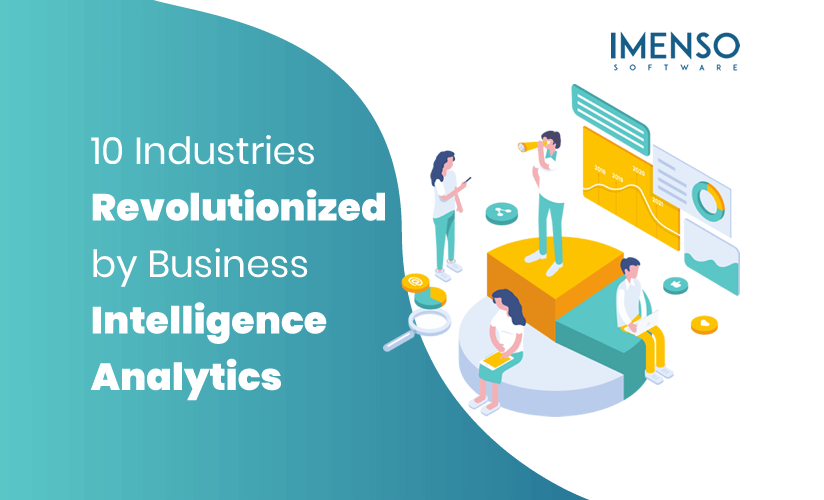
10 Industries Revolutionized by Business Intelligence Analytics
Back in the 1960’s companies used to make decisions based on data calculated with a lot of human resource and effort. But since the rise of technology and the ease of collecting and storing data, business intelligence is the new way through companies and enterprises are making decisions to meet their most ambitious goals. ...

Expanding Your Business? See How Automation Softwares Can Help You Do It Sooner
From the perspective of sales, growing a company means more and more of it. But more sales are a result of well thought out ideas and flawlessly executed systems. In recent times, every company that transitions from small scale to big leagues has had technology at the centre of its expansion plan....









