Wix Vs WordPress: Which One to Choose For Your Business Website?

Trying to choose between WordPress and Wix to build a website for your new business?
Before you move forward we should warn you that our work is mostly on WordPress so our loyalties are already decided. But still, WordPress is not the only way to build a website. (Although it does power 40% of all the websites on the internet)
Today we’ll talk about Wix, a popular website builder with hosting support, and the comparison of Wix with WordPress based on different categories. Read along, by the end you‘ll have a much better understanding of the two platforms and which one will fulfill your needs well.
WordPress vs Wix
Both Wix and WordPress as website builders have their flaws and strengths. We will assess them on the following basis:
- Beginner friendliness
- Control over the website
- Flexibility for eCommerce
- Data ownership
- Long term maintenance
- Cost
- Better SEO optimization
Note: in this post, we are comparing Wix with wordpress.org, not wordpress.com. The two are different domains with different functions.
Wix vs WordPress: Preview
We will get into the detailed comparison of WordPress vs Wix in a while, first, let’s understand the different approaches they work on. WordPress is a content management system and Wix is a website builder. To make the right choice it is important to understand what each platform brings to the table.
In essence, the comparison between two platforms fights to balance between two main ideas:
- Ease of use for beginners – how easy is it for a common person that is a non-developer to create a fully functional and pleasing website
- Flexibility and customization – how easily can someone customize their website to do exactly what they want
To build a platform where creating a website is extremely easy for beginners, Wix sacrificed some flexibility. On the flip side, WordPress compromised some beginner friendliness to provide users the flexibility to 100% customize their website.

Which platform is best for beginners?
If we evaluate based on how quickly a beginner can create a website, Wix is the clear winner. Although Wix is not as flexible after building the website, it is a great platform to quickly manifest a simple and elegant website.
Creating a website on Wix is as easy as ordering food from an app. After signup, you can create your website in three simple steps.
- Pick the type
- Pick the template
- Edit the content
Publish and voila! You have a fully functioning live website.
Creating a website with WordPress is pretty easy too. But the hosting is not as simplified as on Wix. There is a certain process to follow. You need to set up your WordPress website with a host and it’s a little more difficult to get your site up and running.
Although the extra steps to get web hosting and domain name are eased out by hosting providers nowadays. So we are talking an extra 5-10 minutes before getting started. After the setup, you can choose from the free and paid templates to design your website.
Even though creating a website with WordPress is not as simple as Wix but still it is a beginner-friendly process.
Control over website functionality

While in terms of ease of use, Wix won but WordPress hits a home run in flexibility and customizations.
With Wix to add more functionality, you have to depend on the Wix app market only. The Wix app market is better than a platform like Squarespace but not even close to what a WordPress website can do.
Currently, the Wix app market is filled with over 300 apps but that’s nothing in comparison to WordPress which you will see in a second.
On the code front to users are extremely limited. Wix does not allow you to add many custom codes.
WordPress is better than Wix on both edges.
WordPress has over 53,000 plugins along with thousands of premium plugins to add any type of functionality you want without having to make code tweaks. Whether it’s social media integration, google ads management, or quizzes, you can get it instantly with plugins.
Along with that you or a hired WordPress developer can add new features through custom coding on your website. Unlike Wix, there are no limitations on coding.
Ecommerce functionality
Wix has some e-commerce assistance in the form of pre-built online store templates. The templates are good if you are planning to sell simple products because it is not much you can do with them.
If you want to customize product descriptions you’ll be disappointed. Wix does not allow that much flexibility. The eCommerce functionality is available in their special store plans which are costlier than the usual packages.
Also Read: 7 Steps to Make Your Ecommerce Business Successful
WordPress has great options for users who want to build an eCommerce store. Although you will be required to install a plugin for eCommerce functionality. The two most popular options are woo-commerce (for physical products) and easy digital downloads (for virtual products).
Along with each plugin, there are many add-on plugins to further enhance your online store. For instance, you can find plugins to add print-on-demand services, cart optimization, payment gateway security, and more. Just like WordPress has numerous plugins, the eCommerce plugins give a lot of flexibility on how to handle your store.
Between Wix and WordPress, it’s the flexibility of the latter that makes it a far better choice than the former for eCommerce stores.
Data ownership
Data ownership means who owns the website data and whether it can be migrated to other platforms easily?
For beginners who are looking for a quick way to set up a decent website might not worry about data ownership, but you should consider it before making a final decision.
For data ownership, it’s not even a competition. WordPress sweeps all the votes in its favor. And here’s the reason:
Official Wix statement on data ownership:
Your Wix site and all of its content is hosted exclusively on Wix’s servers, and cannot be transferred elsewhere.
Specifically, it is not possible to export or embed files, pages or sites, created using the Wix Editor or ADI, to another external destination or host.
Now that’s what we call a red flag.
On the other hand, WordPress grants users full control of all their data. They can download, export, or manipulate 100% of the website data because you are the sole owner of your content.
Like we said – it’s not even a competition.
Maintenance & Security
While WordPress has been winning with flexibility and 100% data ownership for users, this is where Wix alters the game. With WordPress either you or a managed WordPress host have to handle everything like security, software update, data backup, and more.
With Wix, you don’t even need to move a needle. It takes care of security, updates, or hackers. It does it all.
Also Read: 7 Ways to improve your WordPress Website Security
Although in WordPress, you don’t necessarily have to do everything. You can
- Install backup and security plugins
- Hire a WordPress maintenance service
- Select a managed WordPress host
Costing
Wix offers simple monthly plans for both – normal websites and Wix eCommerce stores. The pricing for WordPress is a little dicey. There are two fixed costs with WordPress – hosting and domain name.
Beyond that, you might need to buy premium plugins and themes for enhanced functionality, security, or design.
Which one is cheaper between the two, is a little difficult to estimate. WordPress is cheaper in the long term because of the flat monthly prices on Wix.
SEO benefits
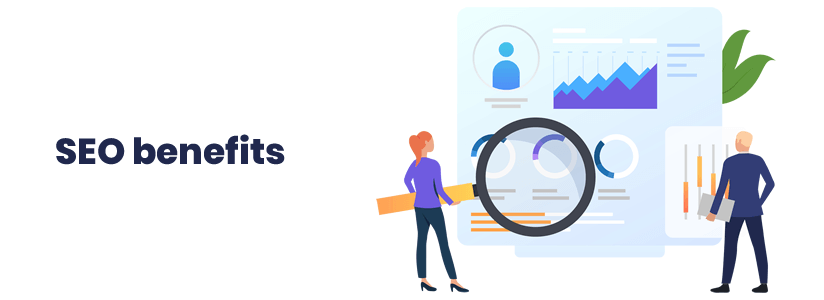
Many experts argue that Wix is better than WordPress for SEO and vice e versa. But there is not much difference between the two. For on-page SEO, they both provide:
- Flexibility to change meta titles, descriptions, H1 – H6 tags
- Generation of sitemap for better search engine crawling
- Alt tags to be added on images
- Short URLs
- Mobile friendly
For off-page SEO, a backlink from another site or social signal doesn’t care where the link leads.
Although the point of difference can be the control users have over their websites. Things like optimizing sites for speed, advanced options for crawling and indexing which can directly contribute to better rankings.
WordPress or Wix: which one to pick?
Like we said in the beginning our loyalties lie with WordPress. So you already kinda knew what we will conclude.
We recommend that if you’re looking to just get started with a simple website and do not care much about data ownership or flexibility, Wix is a good option for you. But do remember that when you might want more customization and flexibility on your website or you might want to migrate to WordPress, it will be hard. (We are putting it mildly, it’s gonna be painful)

WordPress is the best solution out there for almost everybody and here why:
- It’s not as easy as Wix for beginners but still, anybody can figure it out
- Users get full data ownership
- More flexibility to add as many functionalities from the massive plugin ecosystem
Now it’s up to you. If you pick WordPress and need any assistance for your new website, you can always contact our WordPress developers, they customize on the platform like artists.
Similar Posts

Get the Best from WordPress in 2021 Using These Awesome Plugins
Web development tools and frameworks are aplenty, and the developers are getting spoilt for choice when it comes to picking the apt tool for work. However, amidst these options, some old-time players hold their forte well, and the user base remains intact too....

6 Reasons Why WordPress Is Still the Best CMS
Whenever someone thinks of creating a blog or open an eCommerce store, WordPress is the first choice for many. Why is it so? But first, let’s see how it all started. ...

WordPress Essentials: How to Create a WordPress Plugin
The first step in developing your online presence is building a website. Your website serves as both the online headquarters for your business and the basis for many of your digital marketing initiatives....









