iOS App Development in 2024: Exploring the Latest Innovations for Apple Developers

As the calendar turns to 2024, the world of iOS app development is buzzing with excitement, driven by the latest innovations and tools from Apple. In this comprehensive blog post, we’ll explore the key updates and enhancements that await developers in the Apple ecosystem, shaping the landscape of iOS app development in the coming year.
-
Xcode: Turbocharging Swift Development
Xcode, the indispensable integrated development environment (IDE) for Apple platforms, takes center stage with powerful features designed to accelerate Swift app development. Enhanced code completion, interactive previews, and live animations make the coding process more efficient. With Git staging seamlessly integrated, developers can commit code changes without leaving the Xcode environment. The redesigned test reports, including video recordings, offer a more insightful analysis of test results. Moreover, the integration with Xcode Cloud simplifies the deployment process, allowing developers to effortlessly push their creations to TestFlight and the App Store.
-
Swift 6: Bridging Swift and C++ for Unparalleled Flexibility
The latest iteration of Apple’s powerful programming language, Swift 6, introduces a groundbreaking level of interoperability with C++. Developers can now seamlessly integrate Swift code into C++ projects, unlocking new possibilities for cross-language development. With improvements in result builder compiler performance, faster JSON encoding and decoding, and broader support for generics, Swift 6 solidifies its position as a versatile language for iOS app development.
-
SwiftUI: Revolutionizing User Interface Design
SwiftUI continues to be the go-to framework for building modern user interfaces that transcend Apple platforms. In 2024, SwiftUI will undergo significant upgrades, allowing developers to create more sophisticated animations using phases and keyframes. The introduction of the Observable annotation simplifies and optimizes data flow between views. Notably, widgets become more interactive, extending their reach to new platforms such as StandBy on iPhone, the Lock Screen on iPad, and the desktop on Mac.
-
Widgets and Live Activities: A New Dimension of Engagement
Widgets take on enhanced capabilities, providing developers with the tools to build more interactive and dynamic experiences. Developers can leverage WidgetKit to incorporate interactivity and animated transitions, making widgets a powerful feature directly accessible from the home screen. Live Activities, powered by WidgetKit and ActivityKit, now extend to the iPad, offering real-time updates on the Lock Screen, enabling users to stay connected with app activities effortlessly.
-
App Shortcuts: Streamlined User Interaction with a Voice
App Shortcuts get a significant facelift, ensuring that key app features are seamlessly integrated into Spotlight searches. The redesign of the Shortcuts app makes running app shortcuts more intuitive, and with enhanced natural language capabilities, users can execute shortcuts with their voice, providing a new dimension of user interaction.
-
Metal: Powering Graphics and Gaming Excellence
Metal, Apple’s powerhouse for hardware-accelerated graphics, will introduce a game-changing toolkit and shader converter in 2024. This update makes it easier than ever for developers to bring their games to Mac, reinforcing Apple’s commitment to expanding the gaming experience across its ecosystem. The low-overhead API, rich shading language, and GPU profiling tools in Metal continue to empower developers to create visually stunning and performance-optimized games for Apple platforms.
-
Machine Learning Mastery with Core ML 4 and Create ML
In the realm of machine learning, Core ML 4 takes center stage with faster model loading and inference. The new Async Prediction API simplifies the creation of interactive ML-powered experiences, maximizing hardware utilization. Developers can now use the Core ML Tools optimization module to compress and optimize models for deployment on Apple hardware. Meanwhile, Create ML offers a user-friendly platform for building custom models with the latest visual feature extractors for images and multilingual transformer-based embeddings for text, making model creation more accessible than ever.
-
SharePlay: Shared Experiences in Real Time
SharePlay emerges as a key feature in 2024, enabling users to share rich, real-time experiences while connecting via FaceTime and Messages. With the addition of AirDrop in iOS 17, users can bring their devices together seamlessly for shared activities across apps supporting SharePlay. The new share menu in FaceTime and the SharePlay UI enhances the discoverability of SharePlay apps. Moreover, apps supporting SharePlay can now rapidly transfer large files to everyone in the session, opening up new possibilities for collaborative, real-time interactions.
-
Maps Integration with MapKit for SwiftUI
MapKit for SwiftUI simplifies the integration of maps into apps, offering a seamless experience for users. Developers can now create Maps Snapshots with the Detailed City Experience, providing optimized camera and pitch controls for stunning map views. This integration enhances the visual appeal of location-based apps and contributes to a more engaging user experience.
-
In-App Purchase Enhancements with StoreKit Views
In-app purchases get a facelift with the introduction of StoreKit Views. This feature simplifies the creation of secure merchandising experiences for in-app purchases and subscriptions across Apple platforms. With minimal code, developers can present clear descriptions, prices, and durations for each level of service. Updates to the App Store Server API and enhancements to StoreKit testing in Xcode streamline the in-app purchase process, providing a more user-friendly and secure transaction experience.
-
Wallet and Apple Pay Advancements: Enhancing Financial Interactions
Wallet and Apple Pay undergo advancements in 2024, allowing customers to move funds securely from a stored balance in financial apps to an eligible card in Wallet using PKDisbursementRequest. Moreover, the introduction of ID Verifier enables businesses to accept mobile IDs in person using an iPhone, eliminating the need for external hardware. These improvements signify Apple’s commitment to providing seamless and secure financial interactions for users and businesses.
-
TestFlight: Beta Testing Efficiency Boost
TestFlight, a crucial tool for beta testing, will receive updates in 2024, enhancing tester management capabilities. Developers can now filter and sort testers based on their level of engagement, including app sessions, crashes, and feedback volume. Additionally, insights into the most recently installed device type and OS used by testers offer valuable details for refining app compatibility. These features, supported by the App Store Connect API, contribute to a more efficient and insightful beta testing process.
-
Notifications Console: Streamlining Push Notifications
A new addition to iOS development in 2024 is the Push Notifications Console, making it easier for developers to send test notifications through the Apple Push Notification Service (APNs). This console provides insights into the delivery process, logs, and tools for generating and validating tokens. Streamlining push notifications ensures that developers can engage users effectively with timely and relevant information.
-
Game Center Multiplayer Enhancements: Tailoring Gaming Experiences
Game Center receives notable improvements in multiplayer functionality. Developers gain the ability to customize matchmaking rules, such as automatching based on skill or region, enhancing the multiplayer gaming experience. The introduction of achievement rarity allows players to see how many others have unlocked a particular achievement, fostering motivation and competition. Configuration improvements make it easier to manage achievements and leaderboards, offering more flexibility and control for developers.
-
SF Symbols 5: Expressive Iconography
SF Symbols 5 introduces a collection of expressive animations, featuring over 700 new symbols and enhanced tools for custom symbols. This addition to the SF Symbols library allows developers to integrate seamlessly with San Francisco, the system font for Apple platforms, while providing an extensive array of customizable icons for a visually rich user experience.
-
Web Apps Integration: Seamless Access Across Devices
Explore the integration of Web Apps into the iOS ecosystem. In 2024, users can add websites to their Dock on Mac or their Home Screen on iOS and iPadOS for easy access. Websites added to the Dock on Mac transform into web apps, providing an app-like appearance and system integration. This integration offers developers a unique opportunity to create a seamless and consistent user experience across different Apple devices.
-
CarPlay Evolution: A Smarter In-Car Experience
Highlight the evolution of CarPlay in 2024, presenting a smarter and safer way for users to interact with their iPhones while driving. CarPlay appearance options now provide improved integration in-vehicle systems with high-resolution displays, regardless of configuration or size. Advances in wireless connectivity, audio, and video encoding prepare vehicle systems for the next generation of CarPlay, showcasing Apple’s commitment to enhancing the in-car experience.
-
Web Authentication with Passkeys: Secure Sharing
Delve into the world of Passkeys introduced in iCloud Keychain. Users can now securely share passwords and passkeys with trusted contacts. Password manager apps can save and offer passkeys on iOS, iPadOS, and macOS. Enterprises can leverage passkeys with Managed Apple ID support for iCloud Keychain, providing administrators with control over which devices passkeys sync to through Access Management controls in Apple Business Manager and Apple School Manager.
-
TipKit Framework: Intelligent User Guidance
Explore the new TipKit framework, designed to intelligently educate users about app features at the right time. This framework includes customizable templates that align with the system app design, ensuring a consistent user experience. Developers can add targeting to educate users on functionality related to their current context, managing the overall frequency to avoid repetitive tips. TipKit provides a strategic tool for delivering user guidance without overwhelming the user experience.
-
ShazamKit: Seamless Audio Recognition Integration
Discuss the enhancements to ShazamKit APIs, allowing developers to create more engaging experiences with just a few lines of code. The latest updates make it easier for apps to recognize audio, even through headphones. The new ShazamKit Library API enables developers to surface users’ music discoveries directly within their apps, fostering seamless integration of audio recognition capabilities.
-
iOS Accessibility: Fostering Inclusivity
Explore the advancements in iOS accessibility features. Apple continues to prioritize inclusivity with features such as Assistive Access, designed to make technology more accessible to users with cognitive disabilities. Cutting-edge advancements in speech synthesis contribute to creating more custom and inclusive experiences for all users.
-
iOS Continuity Camera on iPad: A Visual Transformation
Discuss the incorporation of Continuity Camera on iPad, enabling users to incorporate live camera and microphone feeds into apps. This feature opens up possibilities for creating conferencing apps, enhancing gameplay with live video and audio, and fostering creative, social, and shared experiences that transform the living room into a dynamic space.
-
SwiftUI and UIKit for tvOS: Elevating TV App Interfaces
Highlight the developments in SwiftUI and UIKit for tvOS. These enhancements allow developers to further customize TV app interfaces, providing additional functionality. The introduction of borderless buttons and effects accentuates design elements, while new menu support in UIKit delivers contextual options, keeping users engaged at the moment as they explore your app.
-
iOS VPN App Development: Enhanced Connectivity
Discuss the newfound ability to build virtual private network (VPN) apps on Apple TV, providing users and organizations easier access to content on their private networks. This addition emphasizes Apple’s commitment to enhancing connectivity and expanding the capabilities of Apple TV.
-
iOS Game Center Configuration: Fine-Tuning Gaming Experiences
Dive deeper into the improved Game Center configuration tools. Developers can now archive achievements and leaderboards they no longer wish to display, offering greater flexibility in managing gaming content. This feature allows developers to fine-tune the gaming experience and ensure that users engage with the most relevant and current content.
Wrapping it up:
The landscape of iOS app development in 2024 is marked by unprecedented advancements, offering developers a playground of possibilities. From streamlined Swift development to user-centric features like SharePlay and advanced machine learning, Apple is empowering developers to craft extraordinary experiences.
As you venture into this dynamic realm, Imenso Software stands ready to elevate your projects. Our team excels in harnessing the latest tools and technologies, ensuring your apps are not just current but at the forefront of innovation. Explore limitless possibilities with Imenso Software: Connect with us today.
Want more information about our services?
Similar Posts

10 Essential Features to Include in Your Custom CMS Development
Content Management Systems (CMS) have revolutionized the way websites are built, managed, and updated. While there are numerous off-the-shelf CMS platforms available, there are cases where a custom CMS is the better choice. Custom CMS development empowers businesses to tailor the system to their specific needs, resulting in enhanced control, performance, and user experience. In […]...

Why Is Software Development A Need For Businesses In 2022
Take a look everywhere you go, we’re all inundated by software. From basic mobile apps to sophisticated operating systems, everywhere is a type of software. In the last few years, the amount of people who use smartphones and computers has significantly increased. Statistics from the year 2019 indicate that there are a total number of […]...
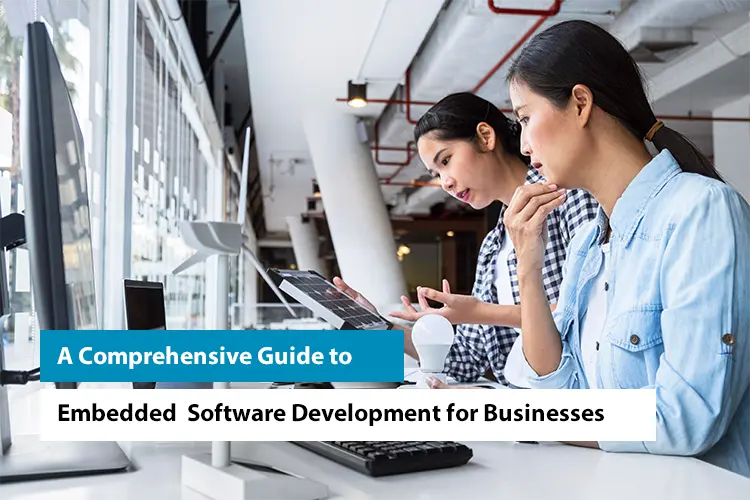
A Comprehensive Guide to Embedded Software Development for Businesses
In an increasingly interconnected world, businesses across various industries rely on embedded systems to power their products and services. Embedded software development is a specialized field that creates software solutions tailored for these systems. In this comprehensive guide, we will explore what embedded software development entails, highlight the reasons for businesses to invest in it, […]...






