Creating a Mobile-Friendly CMS: Best Practices and Strategies
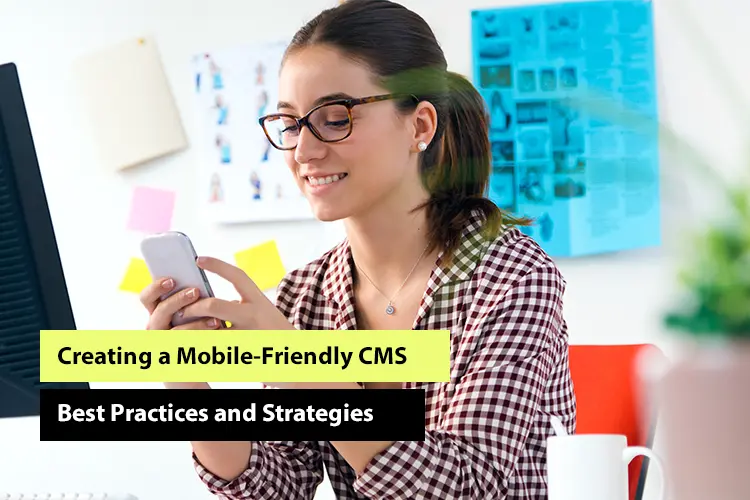
How often do you reach for your smartphone when you want to explore the world, shop, read news, or just kill some time? Chances are, it’s quite frequent. Now, here’s another question: Is your website or digital content ready to provide an exceptional experience to the ever-growing army of mobile users?
In a world where the screen you hold in your hand is often the primary gateway to the digital universe, catering to mobile audiences isn’t just a choice; it’s a necessity. Welcome to a realm where a mobile-friendly Content Management System development isn’t just an option—it’s a game-changer. In this blog, we will explore the compelling reasons why a mobile-friendly CMS is not just desirable but vital, and we’ll equip you with the best practices and strategies to ensure your digital presence thrives in this mobile-centric era.
So, let’s embark on this adventure into the world of mobile-friendly CMS and discover how it can revolutionize your digital landscape.
Why Mobile-Friendly CMS Matters
In a digital age where mobile devices have become the primary means of accessing the internet, having a mobile-friendly Content Management System (CMS) is crucial for website owners and content creators. A mobile-friendly CMS ensures that your content is not only accessible but also visually appealing and user-friendly on a variety of mobile devices.
Changing User Behavior
The way people access the internet has undergone a significant shift. Mobile devices, such as smartphones and tablets, have become the go-to choice for browsing, shopping, socializing, and consuming content. Users now expect a seamless experience on their mobile devices, and if your CMS doesn’t meet these expectations, you risk losing a substantial portion of your audience.
User Experience
A mobile-friendly CMS is all about providing a positive user experience. When visitors land on your website using a mobile device, they should be able to navigate, read, and interact with your content effortlessly. An excellent user experience on mobile not only keeps visitors engaged but also encourages them to return and explore more.
SEO and Search Rankings
Search engines, most notably Google, have recognized the mobile-first trend. They prioritize mobile-friendly websites in their search rankings. Having a mobile-friendly CMS can boost your SEO efforts, helping you to appear higher in search results, which, in turn, increases your website’s visibility and potential for organic traffic.
Competitive Advantage
In a digital ecosystem teeming with websites and content, offering a mobile-friendly experience can be a significant differentiator. Visitors are more likely to choose a website that’s easy to use on their mobile device over one that’s not. This can give you a competitive edge, potentially leading to higher conversion rates, better engagement, and increased user trust.
Accessibility and Inclusivity
A mobile-friendly CMS also contributes to making your content accessible to a broader audience. By ensuring that your website is compatible with various mobile devices, you cater to users with diverse needs, including those with disabilities. This inclusivity demonstrates your commitment to reaching and serving a wide range of users.
Global Reach
Mobile devices are often the primary means of accessing the internet in many developing regions and remote areas. Ensuring that your CMS works well on mobile expands your reach to a global audience. It allows you to tap into markets that rely heavily on mobile connectivity, potentially increasing your reach and revenue opportunities.
Reduced Bounce Rates
A non-mobile-friendly website can lead to higher bounce rates. When users struggle with slow loading times, unresponsive designs, or difficult navigation on their mobile devices, they are more likely to leave your site quickly. A mobile-friendly CMS helps keep visitors engaged, reducing bounce rates and increasing the chances of converting them into customers or subscribers.
Adaptation to Technological Advances
The world of technology is always evolving. With the introduction of new devices, screen sizes, and resolutions, having a mobile-friendly CMS ensures your website remains adaptable to these changes. It allows your content to look and function well on the latest gadgets and ensures you’re not left behind in the ever-evolving digital landscape.
8 Best Practices for a Mobile-Friendly CMS

If you want to create a mobile-friendly CMS that doesn’t just meet the basic requirements but excels in providing a superb user experience on a variety of mobile devices. Following a user-centric approach can lead to higher engagement, lower bounce rates, and increased satisfaction among your mobile audience.
1. Responsive Design
- Fluid Layouts: Implement a fluid layout that uses percentages instead of fixed pixel widths. This allows your website to adapt gracefully to different screen sizes. Consider using a grid system like Bootstrap or CSS Grid to achieve responsiveness.
- Media Queries: Utilize CSS media queries to define different styles for various screen sizes and orientations. By using media queries, you can create a cohesive and visually appealing experience for both small smartphone screens and larger tablet displays.
Also Read Our Blog: 8 Responsive Web Design Principles You Need to Know
2. Mobile-First Approach
- Content Hierarchy: When adopting a mobile-first strategy, begin by identifying and prioritizing the most critical content and functionality for mobile users. This forces you to focus on what’s truly essential, simplifying the design and enhancing user experience.
- Progressive Enhancement: Start with a simple, mobile-optimized design and progressively enhance it for larger screens. By building up from a mobile baseline, you ensure a strong core experience that’s robust and functional, even on the smallest of devices.
3. Touch-Friendly Interfaces
- Optimize Touch Targets: Buttons, links, and interactive elements must be large enough to accommodate fingertip taps accurately. A recommended minimum touch target size is around 44×44 pixels to ensure comfortable and error-free user interaction.
- Gesture Support: Implement touch gestures, such as swipe actions and pinch-to-zoom, when relevant to enhance user interaction. For instance, image galleries and maps can benefit from swipe gestures for smoother navigation.
4. Optimize Images and Media
- Image Compression: Image size and quality are critical for mobile performance. Utilize image compression techniques to reduce file sizes without sacrificing visual quality. Consider modern image formats like WebP, which offer excellent compression.
- Lazy Loading: Implement lazy loading for images and videos. This technique ensures that media files are only loaded as they become visible in the user’s viewport, reducing initial page load times and conserving bandwidth.
5. Fast Loading Times
- Minimize HTTP Requests: Fewer HTTP requests result in quicker loading times. Combine CSS and JavaScript files where possible, and limit the use of external resources, such as fonts and scripts, to reduce the number of requests your website makes.
- Browser Caching: Enable browser caching for static assets like images, stylesheets, and scripts. This allows returning visitors to load these assets from their local cache, reducing load times significantly.
- Content Delivery Networks (CDNs): Leverage CDNs to distribute content across multiple server locations worldwide. This minimizes server response times and ensures content is delivered from a server that’s geographically closer to the user, enhancing loading speed.
6. Content Prioritization
- Headline Optimization: Pay special attention to crafting clear and concise headlines. Mobile users often skim content, and a compelling headline can make a difference in whether they delve deeper into the page.
- Clear Calls to Action (CTAs): Use visible and user-friendly CTAs. Whether it’s “Buy Now,” “Learn More,” or “Sign Up,” clear and strategically placed CTAs guide users to take the desired actions, boosting conversions.
7. User-Friendly Navigation
- Intuitive Menu Design: Opt for intuitive and mobile-friendly menu designs. The hamburger menu, an icon with three horizontal lines, is a popular choice for mobile navigation. Ensure that the menu is easily accessible and straightforward to use.
- Logical Information Architecture: Organize your content hierarchically with a clear information architecture. Users should be able to navigate through your site logically, quickly finding what they’re looking for without getting lost in a labyrinth of links.
8. Mobile Testing
- Cross-Device Testing: Conduct thorough testing on a variety of mobile devices with different screen sizes, resolutions, and operating systems. Pay attention to how your website performs on both Android and iOS platforms.
- Usability Testing: Consider conducting usability tests with real users. Observe how they interact with your website on mobile devices, gather feedback, and make necessary adjustments based on their insights. This user-centered approach ensures a better mobile experience.
Strategies for Creating a Mobile-Friendly CMS

To ensure that your CMS provides an outstanding mobile experience, there are a few strategies you can follow. This will help you engage your mobile audience effectively and stay competitive in a world where mobile devices are the primary gateway to the digital realm. Furthermore, these strategies empower you to adapt to the ever-evolving mobile landscape, keeping your digital platform user-friendly and relevant.
1. Choose the Right CMS
- Built-In Mobile Support: Select a CMS that inherently supports mobile optimization or allows for seamless integration of mobile-friendly themes and plugins. Popular CMS platforms like WordPress, Drupal, and Joomla offer responsive themes and plugins for this purpose.
- Customization: Opt for a CMS that provides you with the flexibility to customize your website for mobile devices. Ensure it allows for easy management of responsive design elements and content.
2. Use Mobile-Optimized Themes
- Responsive Themes: Choose a mobile-responsive theme for your CMS. These themes are designed to automatically adjust layout and content to fit different screen sizes. Ensure that the theme is regularly updated to remain compatible with the latest mobile devices and browsers.
- Customization: Customize the theme to match your branding and unique needs. Adjust font sizes, color schemes, and the arrangement of content blocks to create a consistent and appealing mobile experience.
3. Implement Progressive Web Apps (PWAs)
- Enhanced User Experience: PWAs provide an app-like experience within a mobile browser. They offer features such as offline access, push notifications, and smooth transitions, making it feel like a native app.
- Reliability: PWAs are more reliable than traditional websites, as they work even with a spotty or no internet connection. This makes them ideal for users in areas with less reliable network coverage.
- Easy Installation: PWAs are easy for users to install on their home screens, which can increase engagement and return traffic. They don’t require users to visit an app store for installation.
4. Invest in Mobile App Development
- Specific Functionality: If your website serves a unique or complex purpose, consider developing a mobile app alongside your mobile-friendly website. Mobile apps can provide specialized functionality and a more immersive user experience.
- Offline Access: Mobile apps can offer offline access to content, allowing users to interact with your app even when they’re not connected to the internet. This can be a game-changer for certain types of content or services.
- App Store Presence: Mobile apps can be discovered and downloaded from app stores, potentially reaching a wider audience and increasing brand visibility.
5. SEO-Friendly Mobile URLs
- Mobile SEO Best Practices: Implement mobile SEO best practices to ensure that your mobile pages have SEO-friendly URLs, meta tags, and structured data. This ensures your content ranks well in mobile search results.
- Avoid Duplicate Content: Use canonical tags and responsive design to avoid issues with duplicate content, which can negatively impact SEO.
6. Monitor Mobile Analytics
- User Behavior Analysis: Regularly review mobile analytics to gain insights into user behavior on mobile devices. Analyze metrics like bounce rate, time on page, conversion rates, and device-specific data. This data can guide your optimization efforts.
- A/B Testing: Conduct A/B tests on your mobile CMS to experiment with different design and content elements. Test changes like button placement, headline style, and CTA text to determine what works best for your mobile audience.
Conclusion
In a digital age dominated by mobile devices, the importance of a mobile-friendly CMS cannot be overstated. From enhancing user experience to bolstering your SEO rankings and gaining a competitive edge, it’s a mission-critical endeavor. As you’ve learned, a well-executed mobile-friendly CMS incorporates responsive design, touch-friendly interfaces, optimized media, and fast loading times, among other best practices.
Furthermore, implementing the right strategies, such as choosing the appropriate CMS, leveraging mobile-optimized themes, and exploring progressive web apps (PWAs) or mobile app development, can take your mobile experience to the next level.
Imenso Software is here to help you on your journey to creating a mobile-friendly CMS that excels. Our team of experts specializes in CMS development and mobile app solutions. To elevate your digital presence and make it truly mobile-friendly, reach out to us today. Visit Imenso Software to learn more about our services and take the next step in your mobile optimization journey. Your audience deserves the best mobile experience, and we’re here to make it happen.
We’re honored to mention that our efforts have been recognized by renowned B2B review and research platforms such as GoodFirms, Clutch, MirrorView, and many more.
Want more information about our services?
Similar Posts
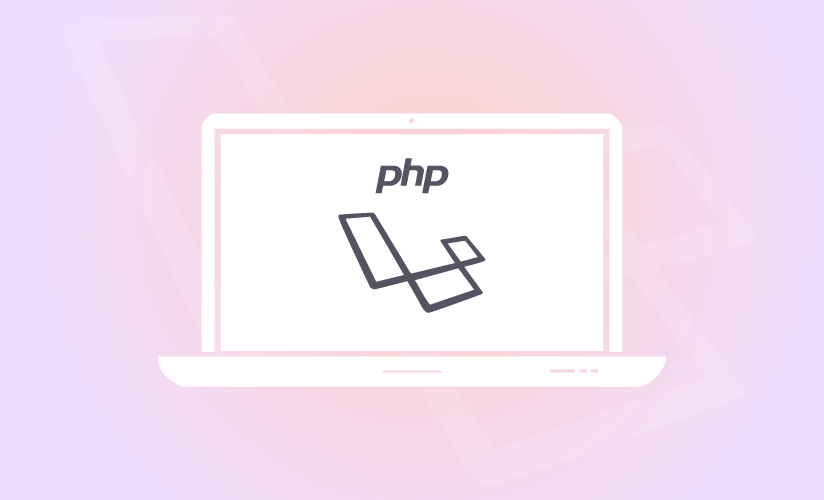
Why PHP Laravel Framework is the Best
Picking a PHP development framework for developing web applications with can be a daunting and challenging task considering that there are currently so many options to consider. Nevertheless, some frameworks have proven themselves to be reliable when it comes to web development. One such framework is Laravel. In this article, we will be looking at […]...

iOS Development with Swift: Tips and Tricks for Efficient App Building
Are you a developer eager to unlock the secrets of efficient app building, or a business owner looking to create captivating and high-performing applications for your customers? Welcome to our comprehensive blog, “Tips and Tricks for Efficient App Building.” We’re thrilled to have you join us on this journey where we’ll unravel the complexities of […]...

Here Is The Secret To Secure Huge Funding For Your App
Apps have made many billionaires in the 21st century. Mark Zuckerberg, Jeff Bezos, Reid Hoffman are just a few of the popular ones. The combination of smartphones and apps has made us addicted to the latter. ...






