What Is CMS? And Why Your Website Must Have One
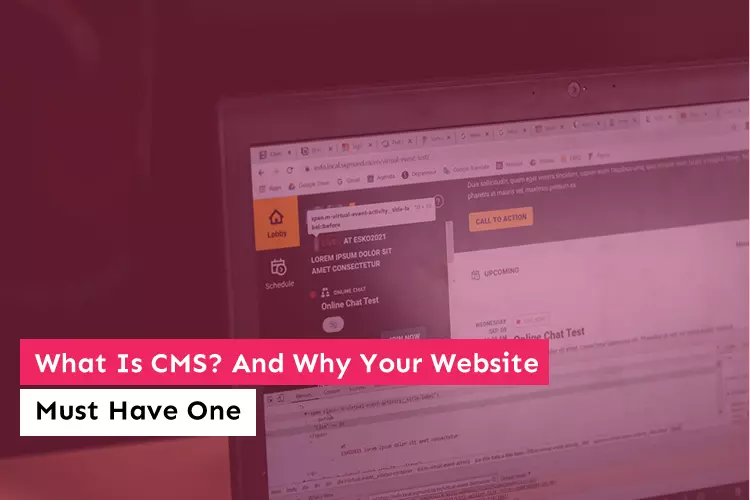
You can make a website in 10 minutes now. And it is not just a marketing campaign to entice business owners into trying a new tool.
Building websites has never been easier than in 2021. There are a vast number of no-code website builders available on the internet for free. You can create a website for any kind of business without even thinking about code once.
With the impact of covid 19 and people’s new liking to buy things online, the number of ecommerce stores.
One of the covid 19 impacts has majorly changed people’s behavior of buying things online. The total number of ecommerce sales jumped to $26.7 trillion during covid 19 as per a UNCTAD news article.
And all the websites, whether ecom or not, need some platform to manage all the content. That is what content management systems do.
What is CMS?
A content management system, or CMS as it is generally known, is software that allows you to create, modify and manage content on your website. It can also be used to design the website layout, theme, and even code. All the text, product images, videos, and other media have to be kept somewhere so that the admin can access it anytime. A CMS helps web admins to create, publish and distribute content on a single platform.
It is like the architecture of your website; whether it’s landing pages, pillar pages, product pages, or service pages, all of the pages are a part of the content management system.
Some of the most common CMS which you might have heard about are wordpress, Hubspot, Wix, and many more.
Why use a content management system for your website in 2021? Is it necessary?
Do all websites use CMS? No. Then why does my website need one?
According to the latest trends by BuiltWith, 68.3 million live websites use CMS on the internet. With more than 41% of websites using wordpress, it is the most used CMS on the web.
Here are a few reasons why content management systems are still the best tools to manage content on websites.
1. No need for code
You don’t need to learn coding to work on the backend of the websites and manage content on CMS. Most of the CMSes are directly downloadable and can be easily installed on the website. Even someone with no coding knowledge can create, edit and publish content for 100s of website pages with CMS.
2. Total control on the content
Websites content needs to be constantly updated; otherwise, google crawlers will stop indexing it due to old information which is no longer relevant. CMS allows you to add new content, videos, images, audio to the website from the admin panel. For new business owners, it is effortless to plan, upload and release new content on the website through the admin panel in CMS.
3. Multiple content managers
All the CMSes have several users login access. Your whole marketing and tech team can log in with unique ids and passwords. They all can work simultaneously on the website without any delay and confusion. CMSes are designed for better collaboration among different teams so that no one has to wait over others to make better decisions about the website.
4. SEO optimized features
Content management systems are preconfigured to add header tags, meta tags, and title tags in the content. Thus, it becomes easier to rank the website in Google SERPs without doing much. The optimized content, URLs add to the plate and cater a more SEO-friendly webpage to the search engines.
5. Complete content and website update
Regularly posting Blogspot on the website is the quickest way to tell google that your website is active and publishing the latest content for users. No need to mention that new and trending content brings in that fresh batch of organic traffic to the website. With CMS, both google and visitors are convinced that your business cares about its customers. Also, fresh content is excellent for website SEO too.
Content management systems are an integral part of website management for lots of businesses. Its vast-ranging benefits are hard to ignore. Plus, competing with CMS-optimized websites is difficult for the ones not utilizing it.
But sometimes, it is a hard decision to choose the suitable CMS for your website. There are a variety of them available, each for different business needs. So it becomes hard to pick the best one for your enterprise.
Here are some factors to help you think, analyze and pick the one CMS for your business website.
Choosing the right CMS for your website can be a daunting task. There are great variants of products and vendors in the market. While some of the features of all the CMS are similar, picking the wrong product might affect your team’s productivity negatively.
Also Read: 7 Ways to improve your WordPress Website Security
This contradicts the opinion that software designed to improve management and productivity might have a negative impact after implementation. The problem you are overlooking is that CMSes also need maintenance, updates and there is a long-term cost of running the tool.
So if you haste into buying a CMS without making your teams’ requirements clear and whether or not it matches the CMSs capabilities, there is a high chance you will end up with a big setback.
We have made a list of questions to help you select the best CMS for your company.
- Do you want complete control over all aspects of the content?
- Are you planning to scale the online business soon?
- What type of website do you want a CMS for – digital products, ecommerce, services, personal branding, or others?
- Do you want professional web developers to update and maintain the site, or are you thinking about doing it yourself?
- What features do you want in the CMS – basic features like media files storage, publish and update or advanced features like chatbots, multi-language support, personalized content, and others?
- Do you want omnichannel support for futuristic technologies like AR/VR along with web and mobile support?
- Are you willing to spend for the look and feel of the website? Or will the pre-designed themes work for you?
- How many pages does your website have?
- Does the CMS product have a reliable support from the service provider or company if something goes wrong?
- Are you happy with the existing UI, or do you want to change it to your customers’ liking?
Even the free versions of CMSes have fundamental features which can be installed easily on any website. But setting the CMS to handle a massive volume of visitors might take several days for new users.
Some of the best CMS platforms to give a try:
Take away
CMS is a highly beneficial software platform for managing website content, layout, theme, and UI. If you pick the right product, it can multiply your marketing and tech team efficiency.
If you need to know more about the best CMS products or help pick the right one for your online business, contact our CMS development company. We can assist in defining your business goals, objectives, and requirements.
Similar Posts

How to Build a Successful Vertical SaaS Application Business
Have you ever wondered why some software solutions seem to fit seamlessly into certain industries while others fall short? Picture this: a healthcare facility using software designed for retail, or a real estate agency struggling with a generic CRM system. It’s like trying to fit a square peg into a round hole. Yet, there’s a […]...
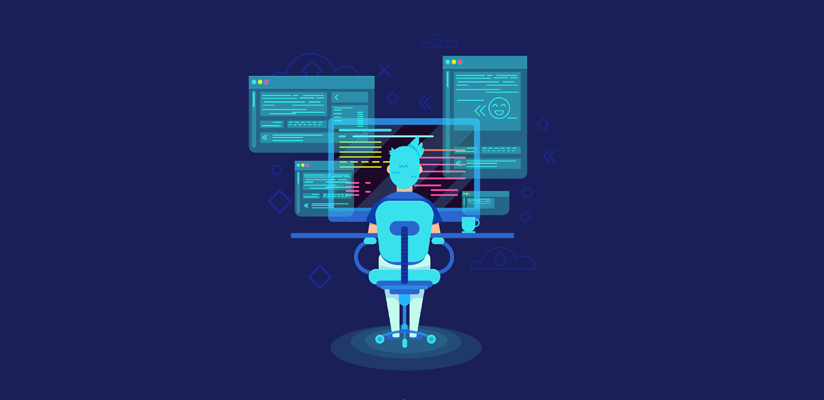
Top 10 Software Development Methodologies to Choose from
When creating software, how you approach the project affects the output significantly. Ideally, you have to strike a balance between speed and structure, rigidity and flexibility. The software needs to be market-ready with the least deviation possible. You also have to minimise risk, reduce the chances of errors, and meet the deadlines without ever compromising […]...
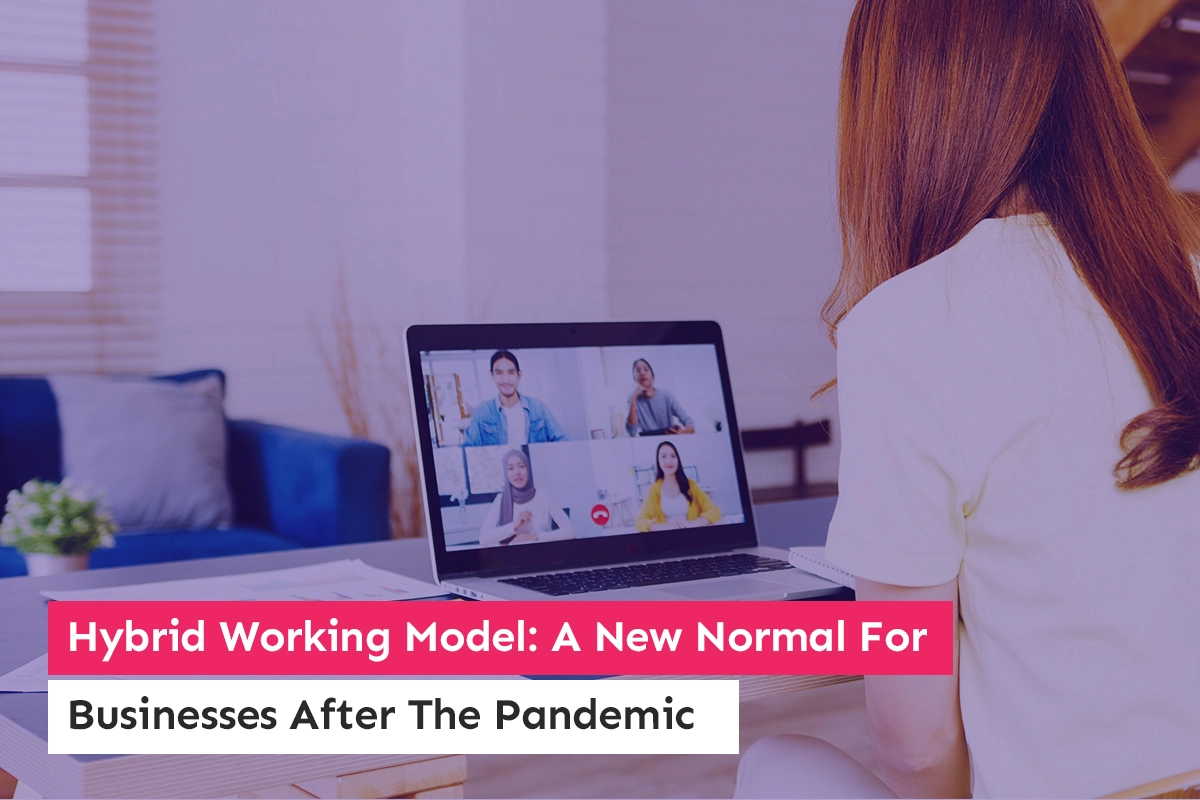
Hybrid Working Model: A New Normal For Businesses After The Pandemic
It’s over a year since the vaccinations were hurling in, being tested for the new mutations of coronavirus, and everyone was asked to stay home. Now the world has moved past the pandemic and brought enterprise executives’ attention to a new problem – getting employees back to the office. ...








