What Do Power BI Developers Really Do? — A Complete Guide

Data is the new oil, and analytics are the combustion engine. — Peter Sondergaard
Ever feel like you’re drowning in spreadsheets? Or, feel like struggling to explain your team’s performance with facts? Well, you’re not alone in this. The right insights are significant for every business. That’s where a Power BI developer comes in.
But here’s the thing: many people still don’t know what a Power BI developer does. Are they just dashboard designers? Do they need to be coders? Are they only for big tech teams?
Let’s break it all down in simple terms and understand better.
In this guide, we’ll explore what Power BI developers do. We will get to know the tools they use and how they help businesses make better decisions with the clarity you need.
What Is a Power BI Developer?
Consider having someone in your team who can quickly turn piles of raw data into clear visuals and smart insights. This is what a Power BI developer does.
At their core, a Power BI developer is a data expert who knows how to use Microsoft Power BI to build interactive dashboards, custom reports, and data models that help people understand what’s going on in the business.
But they’re more than just report makers.
They’re like translators turning complex business questions into easy-to-read charts and summaries. They help everyone from executives to team leads make decisions based on facts, not just guesses.
Here’s what sets a Power BI developer apart:-
- They work with real-time data, not just static spreadsheets.
- They clean, shape, and model data so it’s ready for analysis.
- They make dashboards that update automatically.
- They ensure the right people see the right data with high-level security.
Whether it’s sales trends, customer behavior, or financial forecasts, they make sure you see the story behind the numbers.
So, if you’ve ever asked, “How are we doing?” — a Power BI developer is the one who helps you find the answer quickly and clearly.
Just like a business’s data detective. They take messy, scattered numbers and turn them into simple stories you can actually use.
But wait — they’re not just “tech people.” They work closely with managers, marketers, and sales teams to figure out what data matters most. Then, they build a clear path from question to answer.
And the best part? You don’t have to be a tech wizard to work with them. They speak “business” just as well as they speak “data.”
What Do Power BI Developers Actually Do All Day?
You might think they just build dashboards, but that’s only part of the story. A Power BI developer wears many hats. They’re data wranglers, visual storytellers, problem solvers, and business translators all rolled into one.
Here’s a peek behind the scenes at what they do:-
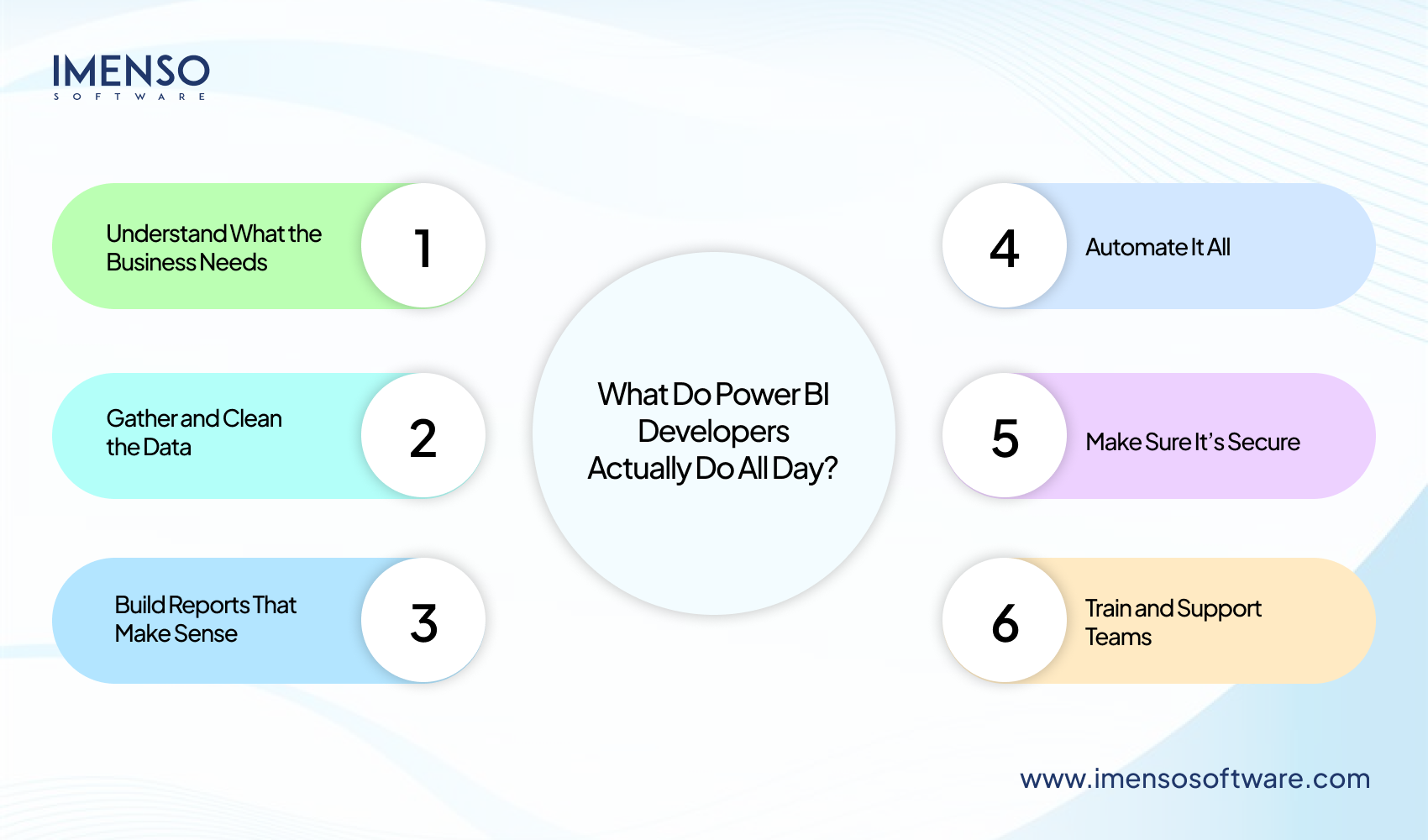
1. Understand What the Business Needs
Before building anything, they ask the right questions:
- What are we trying to solve?
- Who needs this info?
- How will this help us make decisions faster?
They turn business goals into data goals.
2. Gather and Clean the Data
Let’s be honest, raw data is messy. Developers pull data from different sources (like Excel, SQL databases, Google Analytics, or Salesforce) and clean it up so it’s accurate and ready to use.
3. Build Reports That Make Sense
They design clear reports and interactive dashboards that highlight what matters most. No confusing charts and no information overload. Just visuals that speak for themselves.
4. Automate It All
They make sure the reports update on their own, daily, weekly, or even in real time, so you’re never stuck looking at old numbers.
5. Make Sure It’s Secure
Not everyone should see everything. Developers use row-level security to control access. That means your finance team won’t accidentally see sales data or vice versa.
6. Train and Support Teams
Power BI developers often show non-tech teams how to use the dashboards. So instead of asking for help, your team can start finding answers on their own.
In short? Power BI developers don’t just create reports. They create confidence. They help teams stop guessing and start knowing the truth.
Skills That Make a Power BI Developer a Rockstar
Wonder what makes someone good at this job? It’s not just about knowing Power BI. A great developer needs a mix of technical skills and real-world thinking to turn raw data into real insight.
Here’s what sets them apart:
1. Power BI Mastery
Sounds obvious, right? But there’s more to it than just dragging and dropping charts.
A skilled developer knows how to:
- Build interactive dashboards.
- Use DAX formulas to calculate smart metrics.
- Create custom data models that make reports super fast.
2. Data Cleaning and Transformation
Bad data means bad decisions.
Developers know how to fix issues like:-
- Duplicates
- Missing values
- Mismatched formats
They often use Power Query to clean and prep data before it ever hits a report.
3. Connecting to Different Data Sources
They don’t just work with Excel.
A great developer can connect Power BI to:
- SQL databases
- SharePoint
- APIs
- CRM tools like Salesforce
- Cloud services like Azure or AWS
Wherever your data lives, they can reach it.
4. Communication and Storytelling
Numbers are important. But knowing how to explain those numbers to a non-tech audience? That’s a superpower.
Power BI developers know how to turn data into stories; stories that help teams take action.
5. Security and Access Management
Good developers know how to control what different people can see.
They set up row-level security, manage user access, and make sure your data stays safe.
6. Bonus Skills: SQL, Excel, and Python
While not always required, knowing tools like:-
- SQL for database queries
- Excel for quick analysis
- Python for automation
It gives them an edge in bigger and more complex projects.
In short, a top Power BI developer is part analyst, part techie, part storyteller, and 100% focused on making your data useful.
Common Challenges Power BI Developers Face and Their Solutions
Agree that being a Power BI developer can be incredibly rewarding? But it has challenges. There are hurdles to overcome, from complex data to performance issues.
1. Dealing with Poor-Quality Data
One of the most common problems Power BI developers face is working with poor-quality data. This could mean:-
- Incomplete datasets
- Incorrect or inconsistent values
- Duplicate records
Solutions:-
Clean and transform the data before you start to build reports. Use Power Query effectively for data cleaning by filtering and transforming. Also, establish quality standards to ensure that you’re working with reliable data.
2. Performance Issues with Large Datasets
Performance can become an issue as data grows. Power BI can struggle to handle large amounts of data when you are working with complex queries or multiple data sources.
Solutions:
There are several ways to optimize performance:
- Data reduction techniques: Filter and aggregate data as much as possible before loading it into Power BI.
- Data modeling: Create efficient data models with appropriate relationships to avoid unnecessary calculations.
- Use DirectQuery: This allows Power BI to query data directly from the source, which reduces the load on Power BI itself.
3. Data Security and Access Control
Are you aware that securing sensitive data is a crucial step when working with them? Hence, you need to make sure that only authorized users can access that data.
Solutions:
Perform Row-Level Security to restrict data access and avoid any breaches. For example, you might want the sales manager to see data for their specific region only, and executives can see global data. Keep track of user permissions and access rights.
4. Keeping Reports Interactive
Make your reports interactive as they should not be static charts on a page. Allow users to drill down into data and explore different views.
Solutions:
To make your reports more interactive:
- Use slicers and filters for easy data segmentation.
- Create dynamic visuals that update based on user interaction.
- Ensure your data model supports drill-down features, so users can explore deeper insights.
5. Integration with Other Tools and Data Sources
Power BI integrates well with many data sources. But sometimes integration with external tools can be tricky.
Solutions:
To streamline integration:
- Leverage Power BI connectors to integrate with popular platforms.
- Use APIs or custom connectors for tools that don’t have native Power BI support.
6. Staying Up to Date with Updates
Power BI offers regular updates and new features to upgrade your approach to working with data. But it can be tough to stay on top of everything.
How to Overcome It:
To stay updated:
- Subscribe to Power BI blogs and Microsoft’s release notes to track updates and new features.
- Join Power BI forums and communities to see how others are utilizing new features and how they impact development.
- Continuously experiment with new features in a test environment before implementing them in production reports.
You can become a better Power BI developer by understanding and overcoming these challenges. So, helps you to deliver high-quality and impactful data solutions.
Best Practices That Power BI Developers Follow
You must follow the right practices to ensure your reports are efficient and provide clear insights. It not only helps in creating high-quality dashboards and reports but also improves collaboration and ease of maintenance.
Let’s explore some key best practices every Power BI developer should follow.

1. Organize Data Efficiently
Wondering why a clean and well-organized data model is essential? A well-structured data model ensures that reports are faster and more accurate for smooth operations and performance.
- Use Star Schema: Create a star schema for your data model to simplify the structure and improve performance.
- Avoid Direct Querying Large Tables: Import data rather than querying large databases in real-time to improve report performance.
- Proper Data Relationships: Set up clear and logical relationships between tables to avoid issues in analysis.
2. Follow Consistent Naming Conventions
Consistent naming conventions help make your Power BI reports more readable and maintainable.
- Tables and Columns: Use clear and descriptive names for tables and columns.
- Measure Naming: Prefix measures with Sum, Avg, or similar terms to make their purpose clear.
- Avoid Spaces and Special Characters: Use underscores (_) instead of spaces and special characters to prevent errors in DAX expressions and queries.
3. Use DAX Efficiently
DAX is a powerful language that helps create custom measures and calculations.
- Avoid Complex Calculations in Visuals: Complex DAX formulas directly in visualizations can slow down performance. Use measures or pre-calculated columns instead.
- Leverage Variables in DAX: Variables can improve readability and performance.
- Optimize Filter Contexts: Always optimize filter contexts to reduce unnecessary calculations and improve performance.
4. Optimize Report Performance
Report performance is critical for user experience this becomes more important when working with large datasets.
- Limit Visuals on Each Report: Too many visuals on a single page can slow down report performance. Keep it minimal and focused.
- Use Aggregations: Aggregating data (such as summing sales by month) before visualizing can speed up reports.
- Enable Query Folding: For large datasets, query folding helps offload computation to the data source rather than doing everything inside Power BI.
5. Design with the End-User in Mind
The goal of Power BI is to provide valuable insights from data. It is important to make them easy to understand and act upon so design reports that way.
- Keep It Simple: Do not create reports with unnecessary visuals or complex layouts.
- Use Interactive Elements: Do allow users to interact with the report to explore the data further.
- Color Schemes and Branding: Stick to consistent color schemes that align with the organization’s branding.
6. Test and Validate Your Reports
Testing your reports ensures they are accurate and reliable. Always validate the data and functionality of your reports before they are shared with users.
- Data Validation: Always compare the results of your report with raw data. This ensures accuracy in your reports.
- User Testing: Allow end-users to test the report and make sure that they meets the needs of user-friendliness.
- Performance Testing: Test reports for performance to ensure they load quickly and efficiently.
You can ensure that your Power BI solutions are efficient and provide valuable insights by following these best practices.
Power BI Can Empower Your Team
Remember, Power BI is a tool for everyone and not just for data scientists. Hence, you can unlock its full potential to empower your team with the right approach. It streamlines workflows and makes data-driven decisions with confidence. Moreover, focus on the essentials to simplify the user experience while working with any type of data. Also, adhere to industry best practices to be on the path to success.
Ready to transform your data into actionable insights? Let’s start building!
Frequently Asked Questions (FAQs)
Q1: What exactly does a Power BI developer do?
A Power BI developer is responsible for creating and designing interactive reports and dashboards using Power BI. They work with data sources to build data models and design visualizations. Developers may also automate data workflows and enhance performance for better insights.
Q2: Do I need to know programming languages to be a Power BI developer?
Knowledge of DAX and M is important for advanced data modeling and transformations. Power BI developers often use these languages to create complex formulas and queries to shape and analyze data.
Q3: What tools do Power BI developers use?
The developers primarily use Power BI Desktop to build reports. And Power BI Service helps in sharing and collaborating on reports.
Q4: Can a Power BI developer integrate Power BI with other software?
Yes! Power BI developers integrate Power BI with a wide range of systems to pull in data from various sources and provide comprehensive insights.
Q7: How important is user experience (UX) design for a Power BI developer?
User experience is critical for a Power BI developer. A well-designed report should not only deliver the right insights but also be intuitive and easy for users to interact with.
Q5: Can Power BI developers collaborate with other teams?
Yes, collaboration is a big part of a Power BI developer‘s job. They often work closely with business analysts, data engineers, and IT teams to ensure that data is structured properly and reports meet the needs of different departments.
Want more information about our services?
Similar Posts

Mastering Qlik Sense: 6 Power Tips from Expert Developers
Do you want to know how you can turn on your data in ways that are insightful and appear to create business value? This is one of the questions every company asks itself as it tries to increase its market share in a fast world like ours. It has been claimed that the need for […]...

Microsoft Business Intelligence Consultants: Expert Data Solutions
Imagine your company handling data without difficulty with overwhelming amounts of information. That’s the price Microsoft Business Intelligence (BI) Consultants bring to the table. As data grows more important to success, managing and making sense of it becomes significant. Without the proper tools, data can feel like trouble. But with the latest solutions like Power […]...

How to Integrate Power BI with Web Applications: A Simple Guide
Power BI has become a leading business intelligence tool, transforming data into interactive insights. Many companies today want to integrate Power BI with web applications to gain real-time access to critical reports and dashboards. Doing this enhances the user experience by embedding live data into your application. In this guide, we’ll discover the way to […]...









