Data Governance in Power BI: What Every Enterprise Needs to Know

“Too often we forget that genius, too, depends upon the data within its reach, that even Archimedes could not have devised Edison’s inventions.”
~ Ernest Dimnet, priest, writer, and lecturer
We live in an age where data-driven companies outperform others. Businesses that cannot make the most of it are bound to fail.
Companies across sectors are embracing digitalization. In such a scenario, data has become their most precious asset.
It’s exactly here that data governance proves critical. It ensures that data is consistent and reliable. Effective data governance is key to preventing data misuse.
BI tools like Power BI help glean insights from data. As businesses rely more on this tool, there’s a need for strong data governance strategies. Power BI governance is key to maintaining data integrity and compliance. Let’s find out more about it below.
What Is Data Governance and Why Does It Matter?
Data governance is a systematic strategy for managing data during its life cycle. Every business that is serious about its data needs strict data policies. These policies apply to the collection, storage, processing, and disposal of data. It mandates who can access what types of data. The policies also outline the kinds of data under governance.
Data governance also involves complying with the global standards. These are the standards set by stakeholders like industry associations.
Data governance involves all activities you do to ensure the security, privacy, accuracy, accessibility, and usability of data. It consists of the actions people should take, the procedures they must follow, and the tech stack supporting them during the data life cycle.
Benefits of Data Governance

Better Decision-Making
Effective data policies allow everyone in the company to access the data they need. Thus, they can serve their customers well. Timely access to data lets them create and improve products. This, in turn, propels them toward success.
Effective Management of Resources
Data governance removes data duplication. This is because it prevents information silos. You don’t need to spend on costly software for this purpose. So, it lets you manage resources better.
Makes Organizations Industry-Compliant
Now, more than ever, businesses need to be more compliant with regulations. Data governance policies help with this. It lets you avoid risks linked with non-compliance. At the same time, you can also anticipate new laws.
Builds a Stronger Reputation Among Customers and Suppliers
When you comply with internal and external data policies, the confidence of your customers and suppliers increases. They feel sure that you will protect their data. So, they want to do business with you.
Better Risk Management
Strong data policies let you ease the concerns about exposure to people or systems who don’t have proper authorization. You can protect yourself from threat parties, both inside and outside the company.
What Is Data Governance in Power BI
BI governance has three elements. These are the processes, policies, and tech stack. All three of them ensure proper management, quality, and security of data. In case of a lack of governance, data within this BI tool becomes inconsistent. It is also prone to security breaches.
Core Tenets of Power BI Data Governance
Data Quality
This ensures that data used in reports and dashboards is complete and reliable.
Compliance and Security
The data should meet the regulatory needs. Power BI data policies should protect sensitive data. It must restrict access to sensitive data.
Data Management
This involves maintaining the integrity of data assets across data sources. It ensures that Power BI users work with reliable information.
User Empowerment
Power BI data policies should empower business users with self-service abilities. It must ensure that governance policies are applied consistently across the system.
Core Parts of Power BI Data Governance Model
Power BI uses connectors to various data sources. It creates data sets from these data sources. These data sets are used to create reports and dashboards that offer business insights.
The three elements of a Power BI governance framework are as follows:
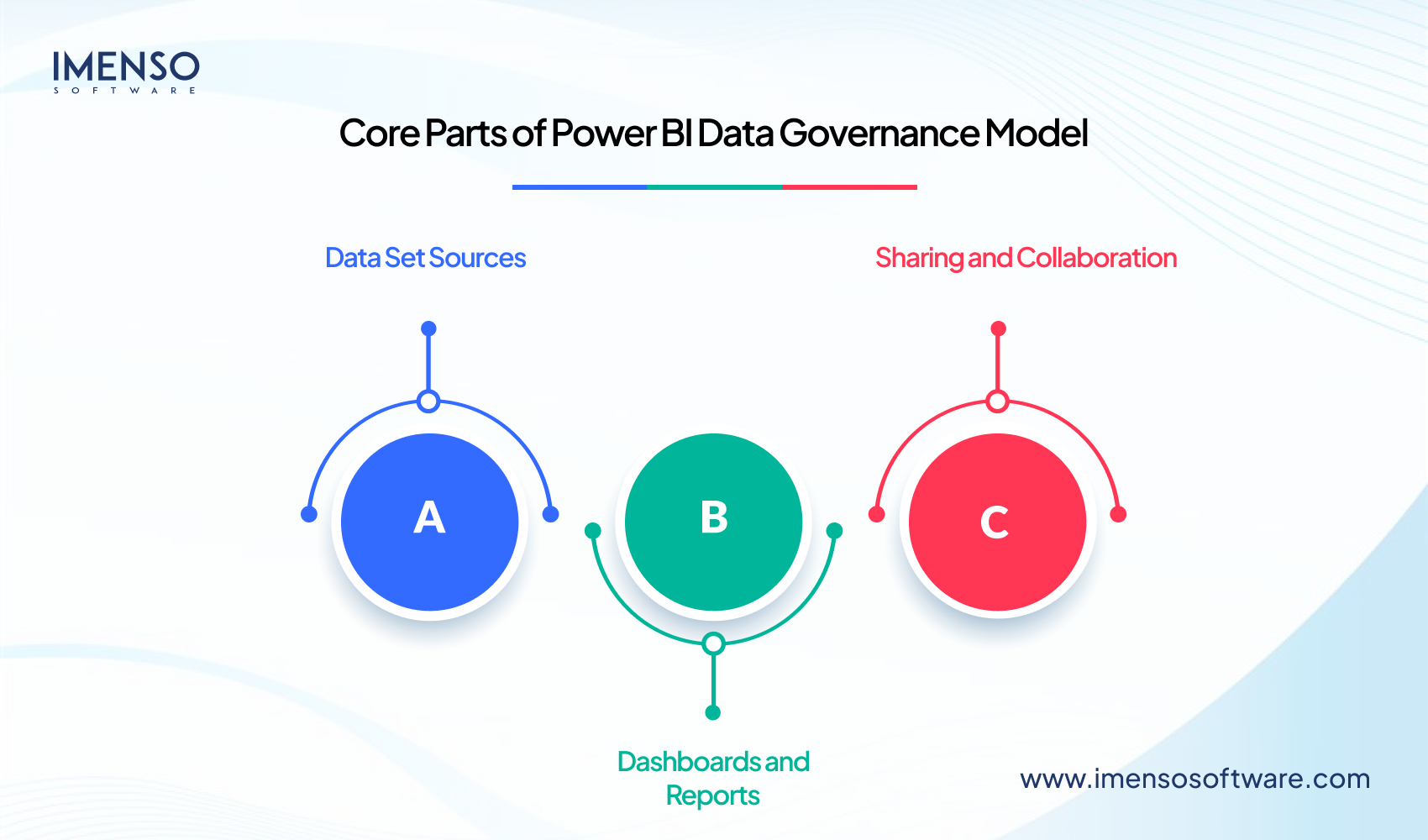
a. Data Set Sources
Effective data governance begins with a clear understanding of data sources. Determine who has access to what data sets. Create plans for managing access to data sets. You must also know the origins of these data sets. Check their update frequency and who can introduce new data sets.
b. Dashboards and Reports
Dashboards and reports are derived from data sets. So, make clear guidelines about who can create them and with which data sets. It ensures accuracy in data analysis.
c. Sharing and Collaboration
This consists of who can share data sets and reports. It also includes when the data can be exported, and how to track changes to the data once it leaves Power BI.
Tools to Implement Data Governance in Power BI
1. Power BI Dataflows to Streamline Data
A dataflow is a group of tables. They are created and managed in workspaces in the Power BI service. A table is a set of columns for storing data. You can add and edit tables in your dataflow.
Dataflows are helpful in the cases below.
- Create reusable transformation logic. Various datasets and reports inside Power BI can share this logic. With dataflows, you don’t need to create separate connections with your cloud or on-site data sources.
- Expose the data in your Azure Data Lake Gen 2 storage. This lets you connect other Azure services to the raw underlying data.
- Create one source of truth. Do so by making analysts connect to the dataflows and not to the underlying systems. A unified source gives you control over which data is accessed. You also have control over how data is exposed to report creators.
- Use dataflows with Power BI Premium if you work with large data volumes. They can scale more efficiently.
POINT TO NOTE: Only give access to the underlying data to a few specific people. Then, give access to dataflows for analysts to build on. This method decreases the load on underlying systems. It gives admins granular control when the systems get loaded from frequent refreshes.
2. Datamarts to Simplify Departmental Data Access
Datamarts are self-service analytics solutions. They store and explore data in a fully managed database.
Datamarts are ideal for interactive data workloads for self-service BI governance. Suppose you’re working in finance. In that case, you can develop your data models and collections. Then, use them to self-serve business questions and answers. This is done via T-SQL and Visual Query experiences. You can also use those data collections for more than the usual Power BI reporting scenarios.
Datamarts are suited for those who need domain-oriented, decentralized data ownership. These individuals need data as a product or a self-service data system.
Datamarts help in the following cases:
a. Departmental Self-Service Data
Centralize about 100 GB of data in a self-service, fully managed SQL database. Datamarts lets you designate one store for self-service departmental downstream reporting needs. They decrease the infrastructure in self-service solutions.
b. Relational Database Analytics with Power BI
Use external SQL clients to access datamart’s data. Other tools that use T-SQL, such as Azure Synapse, can also use datamarts in Power BI.
c. End-to-End Semantic Models
Allow Power BI creators to develop end-to-end solutions without dependencies on any tools or the IT team. With datamarts, there’s no need to manage orchestration between dataflows and datasets via auto-generated datasets. At the same time, it provides visual experiences for querying data and ad-hoc analysis. All this is supported by Azure SQL DB.
3. Sensitivity Labels to Protect and Classify Data
Sensitivity labels are a critical part of a Power BI governance framework. This feature in Power BI allows users to classify reports, dashboards, datasets, and dataflows with descriptive labels. These labels reflect the sensitivity of the data they contain.
Sensitivity labels are a simple, efficient means to enhance data security. They promote awareness with data consumers. It prevents them from accidentally sharing company data with the wrong people.
Applying a sensitivity label lets you proactively enforce certain protection settings and actions. For example, you can encrypt your data. It also allows you to limit access to authorized users. These labels prevent anyone from copying or printing. You can also revoke access to data with sensitivity labels.
H3 Sensitivity Labels in Power BI Exports
You can use these labels in the Power BI mobile app. They are also present in certain areas of the Power BI service. But sensitivity labels’ usage is most helpful when exporting data. The labels applied to data in Power BI will follow that data when it is exported to Excel, PDF, or PowerPoint. Currently, only those three export formats are supported. A Power BI admin can deactivate the feature to export to unsupported formats.
For example, the CSV file format doesn’t know anything about sensitivity labels. If your company requires sensitivity labels to follow exported data, you must turn off CSV exports. Embedded reports also show a banner with sensitivity label data when applied.
4. Endorsement to Enforce Data Quality Standards
Businesses have loads of Power BI content for sharing and reuse. So, determining reliable content can be hard. Endorsement is another great feature for Power BI data governance. It lets users easily find the high-quality content they want. Endorsed content has clear labels in Power BI and other places where users look for it.
There are two types of endorsement.
a. Promotion
Promotion lets users highlight content they think is valuable and ready for others to use. It promotes the collaborative spread of content within the company. Two types of users can promote the content. They are:
- The content owner
- Any member with write permissions on the workspace where the content is present.
b. Certification
Certification means that the content meets the company’s quality standards. The content is considered to be reliable, authoritative ready for use.
Only a specific group of reviewers can certify content. The Power BI admin defines them. Content owners who want to see their content certified but cannot certify it themselves must follow their company’s policies about getting their content certified.
5. Power BI Dataset Hub to Discover and Reuse Data
The Power BI dataset hub offers a unified experience for users to discover data. It allows Power BI and Microsoft Teams users to discover and reuse company and curated datasets. They can thus answer their own business queries either in Power BI or in Excel. The hub empowers data owners to manage their data assets in a single location.
Users will be able to:
- Find curated, non-curated, and suggested datasets that were shared with them. They can explore relevant dataset properties.
- Create a report on the basis of a selected dataset. Alternatively, you can start from a template report.
- Analyze a dataset in Excel.
- See lineage and impact for the selected dataset.
- Discover related reports.
- Explore usage data for the chosen dataset.
6. Row-level Security (RLS)
Row-level security (RLS) is a type of data governance in Power BI. It lets developers and admins limit the data that a user has visibility to in a Power BI report and/or dataset. This is based on the logic at the row level.
To implement RLS, the developer gives Power BI or logic. It becomes the rules for how data will be filtered out for the users. RLS ensures that each Power BI user only has visibility of the appropriate data.
Row-Level Security Use Cases
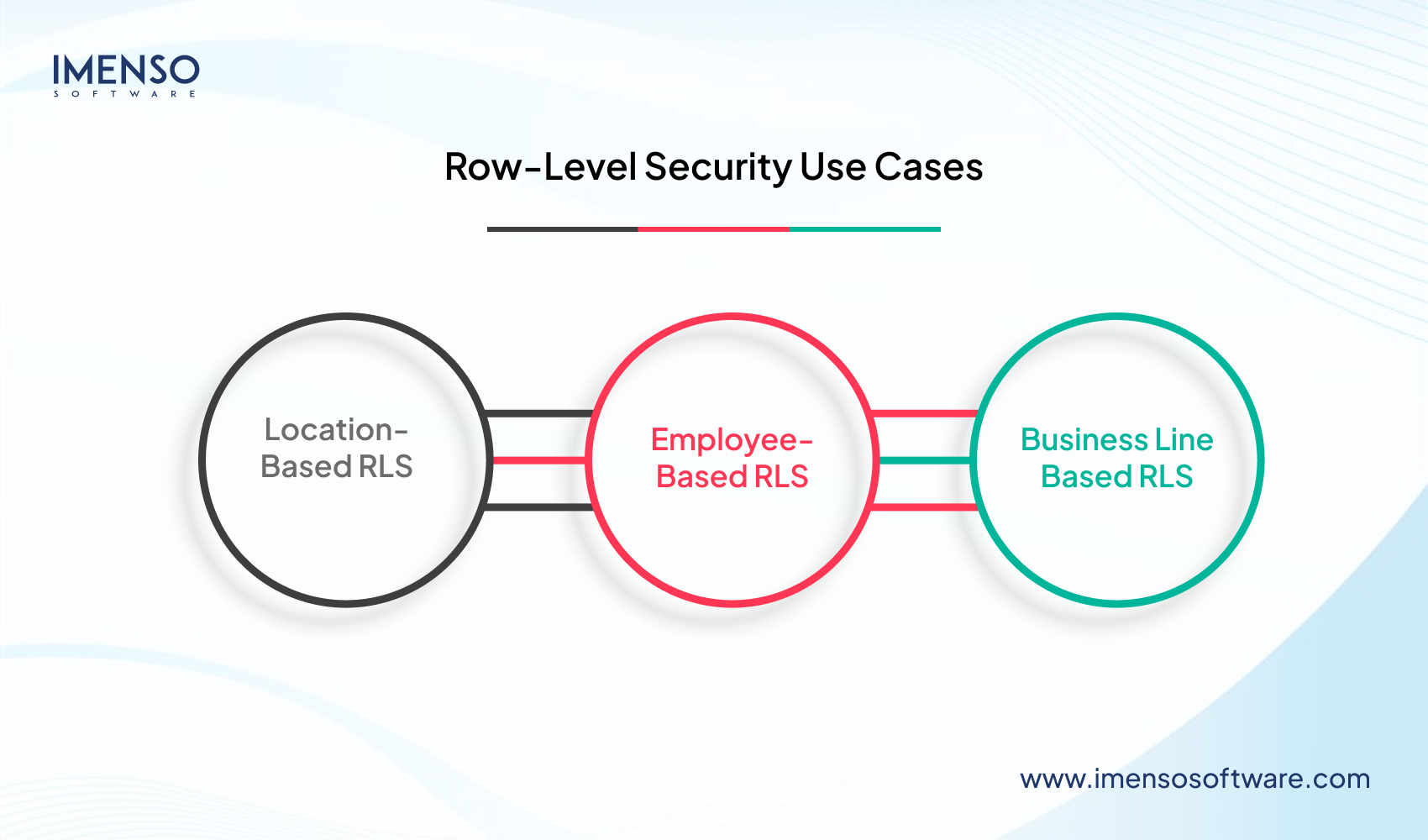
a. Location-Based RLS
A company wants specific subsets of users only to see data about locations specific to them.
b. Employee-Based RLS
A developer wants users only to see data that they are responsible for.
c. Business Line Based RLS
Users should only see the data within a certain business line.
Types of Row-Level Security
Static RLS
Static RLS is ideal for when:
- You need to limit data visibility for a certain user group that requires the same level of information.
- Your report has fewer users. It also needs fewer security groups.
- Your report has a high-level security logic.
- Your user security requirements do not change.
- There’s no frequent addition or removal of users.
Dynamic RLS
Dynamic RLS is ideal for when:
- You need to limit data visibility for a certain user group. This group requires various levels of information.
- Your report has many users and needs many security groups.
- Your user security needs change frequently.
- The report has a complex RLS logic.
- There is frequent addition or removal of users.
Implementing Data Governance With Power BI Premium
Power BI Premium offers various features for effective data governance. Below is an overview of all you can do with it.
1. Set up Clear Policies and Guidelines
Define the specific rules and processes to manage, use, and secure data within your company.
2. Define Roles and Responsibilities
Outline who is responsible for what aspects of BI governance. This includes data owners, custodians, and users.
3. Create a Data Catalog
Document all your data assets. It should include their meaning, source, and usage. This provides a single hub of knowledge.
4. Implement Data Quality Checks
Enforce data quality standards. Use dataflows, data validation, and data lineage tracking.
5. Leverage Row-Level Security
Limit access to data based on user roles and permissions. It will ensure only authorized staff can view sensitive data.
6. Train Your Teams
Educate teams on data governance policies. It will make them more aware of their roles and duties.
7. Track and Enforce Compliance
Regularly check compliance with data governance policies. Take corrective action when needed.
8. Foster a Data-Driven Culture
Encourage the use of data-driven decision-making company-wide. This creates a culture of data literacy.
9. Use Power BI Premium Features
Power BI Premium has several features. These are increased capacity, dataflows, sensitivity labels, and data catalog. All this leads to robust Power BI governance.
10. Consider Data Privacy and Security
Implement data privacy and security measures. These are critical to protect sensitive data.
11. Leverage Azure Purview
Integrate Azure Purview with Power BI. This lets you track data lineage and perform data source impact analysis.
12. Ensure Data Quality Standards
Enforce data quality standards with Endorsement. It’s used to classify and protect sensitive data.
13. Monitor Data Assets
Use Power BI’s Discovery feature to monitor data assets. It will also ensure they remain compliant with data governance policies.
14. Leverage Power BI’s XMLA Endpoints
Use XMLA endpoints with Power BI Premium for greater control over data access and governance.
Self-Service BI Governance: Fostering Data Literacy Across Organizations
Self-service in Power BI is an advanced data analytics approach. It allows users to access and explore datasets without prior experience in BI. Users can get the data they need, whenever they need it.
Self-Service Power BI scores over other self-service BI tools in a key way. It gives users more control over how they access and use data. Users can tap into data, run queries, and customize dashboards and reports. It promotes real-time data-driven decision-making.
Self-Service Power BI Governance: How to Go About It?
Self-service BI governance requires a strategic approach. You must balance autonomy and control. Below are some models that businesses commonly use.
- Bottom-up: Here, teams handle all data-related tasks
- IT managed: IT departments supervise data preparation. Teams create reports and dashboards.
- Top-down: Where teams only execute pre-set reports.
No one approach is superior to another. However, as data volumes increase, the best approach is one that’s hybrid and decentralized.
It’s a model where business units create and maintain their data assets. These comply with the company’s data governance plan. The IT team supports this by giving role-based access control. It also maintains data catalogs.
The hybrid approach gives all Power BI users the right access levels. They can find the needed data and create reports as needed. This fosters a culture of self-service. At the same time, it also ensures data integrity and compliance.
Strengthening Data Governance with Power BI
Data governance is critical for businesses today. Power BI offers several tools and features to implement robust data governance. These enable organizations to automate data gathering and transformation. They can lower the risk of manual errors and maintain industry compliance. Ultimately, it benefits businesses through effective decision-making with high-quality data. They can better adapt to evolving regulations, prevent risks, and tap into the full potential of Power BI for valuable business insights.
Frequently Asked Questions
- What are the 4 pillars of data governance?
Data governance rests on four elements. These are data quality, data stewardship, data protection and compliance, and data management. All these together ensure that the data is accurate and secure. They promote the responsible use of data in a company.
- What is data governance in Power BI?
Power BI data governance is a framework. It consists of processes, policies, and a tech stack. They ensure proper management and maintenance of the quality of data in Power BI within an organization.
- What is a gateway and dataflow in Power BI?
A gateway is a bridge. It allows secure data transfer between on-site data sources and the cloud. A dataflow is a cloud-based tool. It prepares and transforms data before it’s used in reports.
- What are the requirements for data governance?
Data governance requirements consist of creating policies and standards. It also includes defining roles and responsibilities and ensuring data quality. Companies should also manage data access and security and comply with relevant regulations.
Similar Posts

Top 10 Data Visualization Tools for 2024
Are you feeling overwhelmed and unable to make sense of the sea of data available? You are not alone. Every day, we generate a large amount of data, about 402.74 million terabytes. And it’s only going to increase! This can be challenging for entrepreneurs, businesses, and individuals, making it difficult to find relevant information. According […]...

Transform Your Business Operations with Microsoft Power BI
Back in the 1970s, companies had to handle a lot of paperwork for every department. But with the invention of the computer, now in 2021, everything is digital. Because of the revolutionizing technology of computers, there is minimal paperwork and hard copies of business records....

Power BI Professional Services: Elevating Your Business Intelligence Strategy
Businesses today are flooded with data. This data must be transformed into actionable insights to stay competitive. A retail business can examine the purchasing habits of its customers. Inventory optimization is possible with this information. It can also be used to tailor marketing efforts effectively. It can also be used to tailor marketing efforts effectively. […]...









