12 Best Practices to Secure Your API in the AWS Cloud

Have you ever wondered how much of our digital world operates seamlessly behind the scenes? From mobile banking to social media integration, Application Programming Interfaces (APIs) serve as the backbone of modern technology, facilitating the smooth exchange of data and communication between diverse systems. However, as APIs continue to proliferate, so do the threats to their security.
According to recent statistics, API security breaches have increased significantly, with a reported 54% rise in API-related incidents in the past year alone. These breaches not only compromise sensitive data but also pose significant risks to regulatory compliance and organizational reputation. In response to these growing challenges, businesses must fortify their API infrastructure with robust security measures.
In this comprehensive guide, we delve into the intricacies of securing your API in the Amazon Web Services (AWS) Cloud environment. We’ll explore twelve best practices meticulously tailored to address the unique challenges of API security in the digital age. From authentication and encryption to monitoring and penetration testing, each strategy is designed to bolster the resilience of your API ecosystem and safeguard your organization’s most valuable assets.
Join us on this journey as we navigate through the complexities of API security in the AWS Cloud, empowering you to mitigate risks, uphold compliance, and foster trust in your digital endeavors.
Implement Authentication and Authorization

Implementing authentication and authorization is crucial for securing your API in the AWS Cloud. Let’s delve deeper into each aspect to understand their importance and best practices.
Authentication
Authentication is the process of verifying the identity of clients accessing your API. It ensures that only authorized users or systems can interact with your API endpoints. In the AWS Cloud, you have several options for implementing authentication:
- AWS Identity and Access Management (IAM): IAM provides centralized control over AWS resources, including API access. You can create IAM users, groups, and roles to manage identities and permissions. By assigning IAM roles to API clients, you can grant access to specific resources and actions based on the principle of least privilege.
- Token-based Authentication: Utilize token-based authentication mechanisms such as OAuth or JSON Web Tokens (JWT) to authenticate API clients. With OAuth, clients obtain access tokens after successful authentication, which they present with each API request. JWTs are self-contained tokens containing user information and expiration date, signed by the server for verification.
- Custom Authentication: Implement custom authentication logic within your API endpoints to authenticate clients based on unique requirements. This could involve validating API keys, username/password combinations, or other credentials against a user database or external identity provider.
Best practices for authentication include
- Enforcing strong password policies and multi-factor authentication (MFA) for IAM users.
- Rotating access keys and credentials regularly to minimize the risk of unauthorized access.
- Implementing secure token management practices, such as token expiration and revocation mechanisms.
- Utilizing AWS Cognito for user authentication and identity management, especially for mobile and web applications.
Read More :
Authorization
Authorization determines what actions authenticated users are allowed to perform on your API resources. It ensures that only authorized users can access specific functionalities or data within your API. In the AWS Cloud, you can implement authorization using IAM policies, resource-based policies, or custom authorization logic:
- IAM Policies: Define IAM policies that specify the permissions granted to IAM users, groups, or roles. IAM policies can be attached to API Gateway resources, Lambda functions, or other AWS services, controlling access at a granular level.
- Resource-based Policies: Use resource-based policies to control access to specific AWS resources, such as S3 buckets or DynamoDB tables. These policies define who can access the resource and what actions they can perform.
- Custom Authorization Logic: Implement custom authorization logic within your API endpoints to enforce business-specific access controls. This could involve checking user roles, permissions, or attributes against predefined rules or policies.
Best practices for authorization include
- Following the principle of least privilege to grant only the necessary permissions required for each API client.
- Regularly reviewing and updating IAM policies to align with changing security requirements and organizational roles.
- Implementing attribute-based access control (ABAC) to dynamically adjust access permissions based on user attributes or contextual information.
- Utilizing AWS IAM condition keys to further refine access control based on factors such as IP address, time of day, or user location.
By implementing robust authentication and authorization mechanisms in your API infrastructure, you can effectively control access to resources, prevent unauthorized use, and protect sensitive data from security threats and breaches. It’s essential to continuously monitor and update your authentication and authorization strategies to adapt to evolving security challenges and maintain a strong security posture in the AWS Cloud.
Use HTTPS for Encryption

Using HTTPS for encryption is essential to ensure secure communication between clients and your API endpoints in the AWS Cloud. HTTPS, or HTTP Secure, encrypts data in transit, preventing unauthorized parties from intercepting or tampering with sensitive information exchanged between the client and server.
In the AWS environment, leveraging HTTPS encryption involves several key components:
- SSL/TLS Certificates: SSL/TLS certificates are cryptographic keys that authenticate the identity of the server to the client and establish a secure connection. AWS Certificate Manager (ACM) simplifies the process of obtaining and managing SSL/TLS certificates for your API endpoints. You can request certificates directly from ACM and automatically deploy them to AWS services like Elastic Load Balancing (ELB) or API Gateway.
- Encryption Protocols: HTTPS relies on encryption protocols such as SSL (Secure Sockets Layer) and TLS (Transport Layer Security) to secure data transmission. AWS supports the latest TLS versions and cipher suites, ensuring strong encryption standards for your API traffic. By configuring your server to support modern encryption protocols, you can enhance the security of your API endpoints and protect against potential vulnerabilities.
- Server Configuration: Proper server configuration is crucial for enabling HTTPS encryption effectively. In AWS, you can configure Elastic Load Balancers (ELBs) or Amazon CloudFront distributions to terminate SSL/TLS connections and decrypt incoming requests before forwarding them to your API backend. Additionally, you can configure security groups and network access control lists (ACLs) to restrict access to your API servers and enforce secure communication channels.
- Client-Side Implementation: Clients accessing your API endpoints must support HTTPS encryption to establish secure connections. Ensure that client applications, libraries, or SDKs are configured to use HTTPS by default and validate SSL/TLS certificates to prevent man-in-the-middle attacks. Educate web developers and API consumers about the importance of HTTPS encryption and best practices for secure communication.
By implementing HTTPS encryption for your API endpoints in the AWS Cloud, you can protect sensitive data, maintain compliance with industry regulations, and build trust with your users. HTTPS encryption is a fundamental security measure that safeguards communication channels and mitigates the risk of data breaches or unauthorized access to your API resources.
Apply API Gateway Security Features
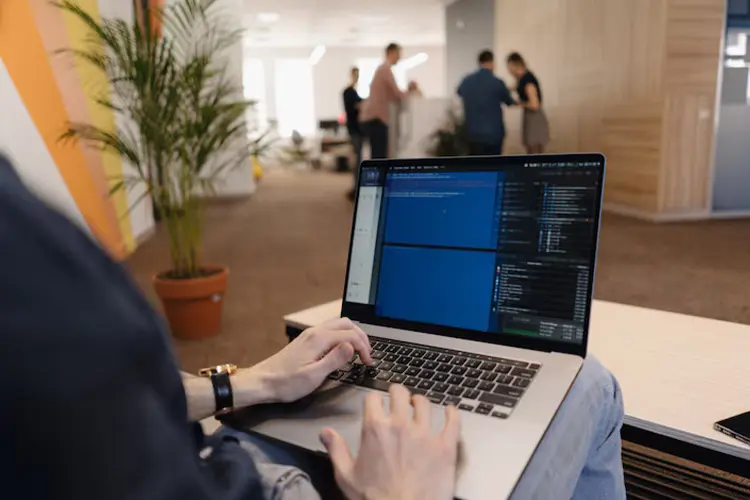
Applying API Gateway security features is essential to protect your API endpoints from various web-based attacks and ensure the integrity and confidentiality of data transmitted over the network. In the AWS Cloud, API Gateway offers a range of built-in security features that you can leverage to enhance the security posture of your API infrastructure.
- Request Throttling: API Gateway allows you to implement request throttling policies to limit the number of requests per second from individual clients or IP addresses. By setting appropriate throttling thresholds, you can prevent API abuse, mitigate the risk of Distributed Denial of Service (DDoS) attacks, and ensure optimal performance and availability for legitimate users.
- IP Blacklisting: API Gateway enables you to blacklist specific IP addresses or ranges to block malicious traffic attempting to access your API endpoints. By configuring IP blacklisting rules, you can mitigate the risk of unauthorized access, brute-force attacks, or other malicious activities originating from suspicious IP addresses.
- Integration with AWS Web Application Firewall (WAF): AWS WAF provides an additional layer of protection for your API endpoints by filtering and blocking potentially harmful traffic based on predefined rules and conditions. By integrating API Gateway with AWS WAF, you can create custom security rules to mitigate common web-based threats such as SQL injection, cross-site scripting (XSS), and HTTP header manipulation.
- Custom Authorizers: API Gateway supports custom authorizers, allowing you to execute custom authentication and authorization logic before granting access to API resources. You can implement Lambda authorizers or use external identity providers to authenticate clients and enforce fine-grained access controls based on user roles, permissions, or authentication tokens.
- HTTPS Encryption: API Gateway enables you to enforce HTTPS encryption for all incoming requests, ensuring that data transmitted between clients and your API endpoints is encrypted and secure. By enabling HTTPS encryption, you can protect sensitive information from eavesdropping, tampering, or interception by malicious actors.
By leveraging API Gateway’s security features in the AWS Cloud, you can strengthen the defense mechanisms of your API infrastructure, mitigate security risks, and maintain the confidentiality, integrity, and availability of your API resources. It’s essential to configure and monitor these security features effectively to ensure comprehensive protection against evolving threats and vulnerabilities.
Leverage AWS Lambda Authorizers

Leveraging AWS Lambda authorizers is a powerful approach to enhancing the security of your API endpoints in the AWS Cloud. AWS Lambda authorizers allow you to execute custom authorization logic before granting access to incoming requests, providing fine-grained control over API access and ensuring that only authenticated and authorized clients can interact with your API resources.
When a client makes a request to an API endpoint secured with a Lambda authorizer, the authorizer function is invoked to perform authentication and authorization checks. The authorizer function receives the incoming request, including headers, query parameters, and other relevant data, and evaluates whether the client is allowed to access the requested resource. Based on the evaluation result, the authorizer function returns an authorization response indicating whether the request should be allowed or denied.
There are several key benefits to leveraging AWS Lambda authorizers for API security:
- Custom Authorization Logic: Lambda authorizers enable you to implement custom authentication and authorization logic tailored to your specific requirements. You can integrate with external identity providers, validate authentication tokens, or perform custom validation checks based on user attributes, roles, or permissions. This flexibility allows you to enforce complex access control policies and business rules within your API infrastructure.
- Dynamic Access Control: Lambda authorizers support dynamic access control, allowing you to adjust access permissions based on real-time factors such as user attributes, request context, or external conditions. This enables you to implement adaptive access controls and fine-tune authorization decisions based on changing circumstances or user behavior.
- Stateless Architecture: Lambda authorizers operate in a stateless manner, meaning that each request is evaluated independently without relying on session state or server-side storage. This architectural approach enhances scalability, resilience, and performance, allowing your API infrastructure to handle high volumes of concurrent requests efficiently.
- Integration with API Gateway: AWS Lambda authorizers seamlessly integrate with API Gateway, enabling you to secure your API endpoints with minimal configuration overhead. You can attach Lambda authorizers to individual API methods or resources, specifying the authorizer function to use for authentication and authorization. This integration simplifies the management and enforcement of access controls across your API ecosystem.
By leveraging AWS Lambda authorizers in conjunction with API Gateway, you can enforce robust authentication and authorization mechanisms, protect sensitive data and resources, and ensure compliance with security requirements and regulatory standards. Whether you’re building a public-facing API or an internal microservices architecture, Lambda authorizers provide a versatile and scalable solution for securing your API endpoints in the AWS Cloud.
Implement Input Validation

Implementing input validation is crucial for securing your API in the AWS Cloud by ensuring that the data received by your endpoints is safe and free from potential security vulnerabilities. Input validation involves verifying the integrity and validity of user-supplied data before processing it further. By enforcing strict validation rules, you can mitigate the risk of injection attacks, data manipulation, and other common security exploits.
In the AWS environment, you can implement input validation using various tools and techniques:
- AWS WAF: AWS Web Application Firewall (WAF) enables you to define custom rules to inspect and filter incoming requests based on specified criteria. You can create WAF rules to block requests containing malicious payloads or patterns commonly associated with injection attacks, such as SQL injection or cross-site scripting (XSS).
- API Gateway Request Validation: API Gateway offers built-in request validation capabilities to ensure that incoming requests conform to specified data formats and constraints. You can define request validation rules using JSON Schema or custom validation logic to validate parameters, headers, query strings, and request bodies before processing the request.
- Custom Validation Logic: In addition to built-in validation features, you can implement custom validation logic within your Lambda functions or application code to perform additional checks on incoming data. This may include input sanitization, type checking, or pattern matching to detect and reject malformed or suspicious input.
By implementing comprehensive input validation mechanisms in your API infrastructure, you can reduce the risk of security vulnerabilities, protect against common attack vectors, and ensure the integrity and reliability of your API endpoints in the AWS Cloud.
Encrypt Data at Rest

Encrypting data at rest is essential for maintaining the confidentiality and integrity of sensitive information stored within your AWS infrastructure. AWS offers robust encryption mechanisms through services like AWS Key Management Service (KMS), allowing you to encrypt data at rest across various storage services such as Amazon S3, Amazon RDS, and Amazon EBS.
By encrypting data at rest, you add an additional layer of protection to your stored data, ensuring that even if unauthorized access occurs, the data remains unreadable and unusable to malicious actors. AWS KMS allows you to manage encryption keys centrally, providing granular control over key usage, rotation, and access permissions. You can create and manage customer-managed keys (CMKs) to encrypt data according to your specific security requirements.
Additionally, AWS services such as Amazon S3 and Amazon RDS offer native integration with AWS KMS, allowing you to enable encryption at rest with minimal configuration overhead. By enabling encryption at rest for your storage resources, you can comply with regulatory requirements, industry standards, and internal security policies, demonstrating a commitment to protecting sensitive data and mitigating the risk of data breaches or unauthorized access.
Monitor API Activity

Monitoring API activity is crucial for maintaining the security and performance of your API infrastructure in the AWS Cloud. By implementing robust monitoring solutions, you can track API usage, detect anomalies, and respond to security incidents proactively.
AWS provides several services and tools that you can leverage to monitor API activity effectively:
- AWS CloudWatch: CloudWatch allows you to collect and analyze logs, metrics, and events generated by your API endpoints. You can create custom dashboards to visualize API performance metrics, such as request latency, error rates, and throughput. CloudWatch Alarms enable you to set up notifications for predefined thresholds, alerting you to potential issues or security breaches in real-time.
- AWS CloudTrail: CloudTrail provides a comprehensive audit trail of API activity within your AWS account. It records API calls made to AWS services, including API Gateway, Lambda, and IAM, enabling you to track user actions, identify unauthorized access attempts, and investigate security incidents. You can analyze CloudTrail logs using Amazon S3, CloudWatch Logs, or third-party log management solutions to gain insights into API usage patterns and detect suspicious behavior.
- Amazon Elasticsearch Service (ES): Elasticsearch Service allows you to index and search API logs and metrics stored in Amazon S3 or CloudWatch Logs. You can create custom queries and visualizations to analyze API activity, identify trends, and perform forensic analysis in response to security incidents. Elasticsearch Service provides scalable and real-time log analysis capabilities, empowering you to gain actionable insights into your API infrastructure’s performance and security posture.
By leveraging AWS CloudWatch, CloudTrail, and Elasticsearch Service, you can gain visibility into API activity, detect security threats, and ensure compliance with regulatory requirements. Continuous monitoring enables you to identify and respond to security incidents promptly, maintain the integrity and availability of your API resources, and uphold the trust of your users and stakeholders.
Employ API Rate Limiting

Employing API rate limiting is a fundamental aspect of securing your API in the AWS Cloud, ensuring optimal performance, and mitigating the risk of abuse or overload. Rate limiting enables you to control the number of requests that clients can make to your API within a specified time frame, preventing excessive usage and ensuring fair access for all users.
In AWS, API rate limiting can be implemented using services like Amazon API Gateway, which offers built-in rate-limiting features. By configuring usage plans and quotas, you can define limits on the number of requests per second, minute, hour, or day for individual clients or API keys. Additionally, API Gateway allows you to set burst rates to handle sudden spikes in traffic gracefully, ensuring that your API remains available and responsive under varying load conditions.
API rate limiting helps protect your API infrastructure from DDoS attacks, brute-force attacks, and other forms of abuse by limiting the rate at which clients can send requests. By enforcing rate limits, you can prevent API abuse, optimize resource utilization, and maintain a high level of service quality for legitimate users. It’s essential to configure rate limits carefully, balancing the need for security with the requirements of your application and user base, to achieve optimal performance and reliability.
Secure API Credentials
Securing API credentials is paramount to protect sensitive information and prevent unauthorized access to your API resources in the AWS Cloud. API credentials, such as access keys, tokens, or passwords, grant access to your API endpoints and must be safeguarded against theft or misuse.
In AWS, you can employ several best practices to secure API credentials effectively:
- Utilize AWS Secrets Manager or AWS Systems Manager Parameter Store: AWS offers managed services for securely storing and managing API credentials, encryption keys, and other sensitive data. AWS Secrets Manager and Systems Manager Parameter Store provide centralized storage, encryption, and access controls for secrets, ensuring that only authorized applications and services can retrieve and use them.
- Implement Least Privilege Access: Follow the principle of least privilege when granting permissions to API credentials. Assign IAM roles or policies with minimal permissions required for each application or service, limiting access to only the necessary resources and actions. Avoid granting excessive privileges that could be exploited by attackers to compromise your API infrastructure.
- Rotate Credentials Regularly: Rotate API credentials and encryption keys periodically to mitigate the risk of credential theft or unauthorized access. AWS Secrets Manager offers built-in support for the automatic rotation of secrets, enabling you to automate the credential rotation process and maintain security compliance seamlessly.
- Secure Transmission of Credentials: Ensure that API credentials are transmitted securely over the network to prevent interception or eavesdropping by malicious actors. Utilize HTTPS encryption for communication between clients and your API endpoints, and avoid transmitting credentials in plain text or insecure channels.
- Monitor and Audit Credential Usage: Implement logging and monitoring solutions to track the usage of API credentials and detect any suspicious or unauthorized access attempts. Leverage AWS CloudTrail, CloudWatch Logs, or third-party security tools to monitor API activity, identify anomalies, and respond to security incidents promptly.
By adopting these security measures, you can mitigate the risk of credential exposure, unauthorized access, and data breaches, maintaining the confidentiality, integrity, and availability of your API resources in the AWS Cloud. It’s essential to establish robust security policies and procedures for managing API credentials and enforce them consistently across your organization to protect against evolving security threats and compliance requirements.
Regularly Update Dependencies

Regularly updating dependencies is essential to ensure the security and stability of your API infrastructure in the AWS Cloud. Dependencies include third-party libraries, frameworks, operating systems, and AWS services that your API relies on to function properly. By keeping dependencies up to date, you can patch known vulnerabilities, address security flaws, and leverage the latest features and improvements.
In AWS, you can adopt several best practices to manage and update dependencies effectively:
- Implement Automated Dependency Management: Utilize tools such as AWS CodePipeline, AWS CodeBuild, or AWS Lambda to automate the dependency update process. Set up pipelines or scripts to check for updates regularly and automatically trigger tests and deployments when new versions are available.
- Monitor Vulnerability Databases: Stay informed about security vulnerabilities affecting your dependencies by monitoring public vulnerability databases, such as the National Vulnerability Database (NVD) or the Common Vulnerabilities and Exposures (CVE) list. Subscribe to security advisories and notifications from AWS and third-party vendors to receive timely updates about patches and fixes.
- Conduct Regular Security Scans: Perform periodic security scans and vulnerability assessments of your API infrastructure using tools like AWS Inspector or AWS Trusted Advisor. Scan for known vulnerabilities, misconfigurations, and outdated dependencies, and remediate any issues identified promptly.
- Enforce Version Pinning: Pin dependencies to specific versions or version ranges to control the update process and prevent unexpected changes or compatibility issues. Use package managers or dependency management tools to specify precise version requirements and ensure consistent behavior across environments.
- Test Updates in Staging Environments: Before deploying dependency updates to production, test them thoroughly in staging or development environments to identify any compatibility issues or regressions. Conduct integration tests, unit tests, and performance tests to validate the functionality and performance of your API after updating dependencies.
By adopting a proactive approach to dependency management and regularly updating dependencies in your API infrastructure, you can reduce the risk of security vulnerabilities, improve resilience, and ensure the reliability and security of your API services in the AWS Cloud. It’s essential to establish robust processes and workflows for managing dependencies and incorporate regular updates into your software development lifecycle to maintain a strong security posture and mitigate potential risks effectively.
Implement Cross-Origin Resource Sharing (CORS) Policies

Implementing Cross-Origin Resource Sharing (CORS) policies is crucial for securing your API endpoints and preventing unauthorized access or data leakage in the AWS Cloud. CORS is a security mechanism that controls access to resources from different origins in web browsers, helping to protect against cross-origin attacks and enforce access controls.
In AWS, you can configure CORS policies for your API Gateway endpoints to specify which domains are allowed to access your API resources and which HTTP methods and headers are permitted in cross-origin requests. By defining CORS policies, you can prevent malicious websites or unauthorized clients from accessing sensitive data from your API endpoints via web browsers.
To implement CORS policies effectively in AWS API Gateway:
- Configure CORS Settings: Access the API Gateway console or use AWS CLI commands to define CORS settings for your API resources. Specify the allowed origins, methods, and headers in the CORS configuration to restrict access to trusted domains and enforce security controls.
- Enable CORS Preflight Requests: CORS preflight requests are HTTP OPTIONS requests sent by the browser to check if a cross-origin request is allowed by the server. Enable CORS preflight requests in API Gateway to handle preflight requests and respond with appropriate CORS headers indicating whether the request is permitted.
- Test CORS Policies: Test your CORS policies using tools like Postman or browser developer tools to ensure that cross-origin requests are handled correctly and that the appropriate CORS headers are returned by your API endpoints. Verify that only authorized origins can access your API resources and that the specified HTTP methods and headers are allowed.
By implementing CORS policies in AWS API Gateway, you can mitigate the risk of cross-origin attacks, protect sensitive data, and maintain control over access to your API resources from web browsers. It’s essential to configure CORS settings carefully, considering the specific requirements of your application and ensuring compatibility with existing security measures and access controls. Regularly review and update CORS policies to adapt to changing security requirements and mitigate emerging threats effectively.
Conduct Security Audits and Penetration Testing

Conducting security audits and penetration testing is essential for ensuring the robustness and resilience of your API infrastructure in the AWS Cloud. Security audits involve comprehensive assessments of your API architecture, configurations, and access controls to identify potential vulnerabilities and compliance gaps. Penetration testing, on the other hand, involves simulating real-world attacks to assess the effectiveness of your security measures and identify exploitable weaknesses.
In AWS, you can leverage various tools and services to conduct security audits and penetration testing effectively:
- AWS Security Hub: AWS Security Hub provides a centralized dashboard for monitoring and managing security alerts and compliance checks across your AWS environment. You can use Security Hub to aggregate findings from AWS services such as Amazon Inspector, Amazon GuardDuty, and AWS Config, enabling you to identify and remediate security issues proactively.
- Amazon Inspector: Amazon Inspector offers automated security assessment capabilities, allowing you to analyze the security posture of your EC2 instances, Lambda functions, and other AWS resources. The inspector identifies common security vulnerabilities, misconfigurations, and compliance violations, providing actionable insights and remediation recommendations.
- Third-Party Tools: In addition to AWS-native services, you can utilize third-party security tools and platforms to perform comprehensive security audits and penetration testing of your API infrastructure. Tools like Nessus, Burp Suite, and Metasploit offer advanced scanning, vulnerability assessment, and penetration testing capabilities, enabling you to identify and address security weaknesses effectively.
When conducting security audits and penetration testing in the AWS Cloud, it’s essential to follow best practices and compliance standards, such as the AWS Well-Architected Framework, CIS benchmarks, and industry-specific regulations. Document findings, prioritize remediation efforts, and incorporate security testing into your software development lifecycle to ensure continuous improvement and adherence to security best practices. By proactively assessing and addressing security risks, you can enhance the resilience of your API infrastructure, protect against emerging threats, and maintain the trust of your users and stakeholders.
Conclusion
Securing your API in the AWS Cloud requires a multifaceted approach encompassing various security measures, best practices, and tools tailored to your specific requirements and risk profile. By implementing the twelve best practices outlined in this guide, you can enhance the security posture of your API, mitigate potential risks effectively, and ensure the confidentiality, integrity, and availability of your data and resources in the AWS environment. Stay vigilant, stay secure!
We’re honored to mention that our efforts have been recognized by renowned B2B review and research platforms such as GoodFirms, Clutch, MirrorView, and many more.
Want more information about our services?
Similar Posts

Tech Tools for Business Efficiency: Software Solutions for Every Need
Are you struggling to keep up with the ever-evolving demands of your business? In today’s fast-paced world, staying ahead of the competition requires more than just hard work and dedication. It demands efficiency, adaptability, and smart decision-making. Thankfully, in this digital age, technology offers a myriad of solutions to help businesses thrive. From project management […]...
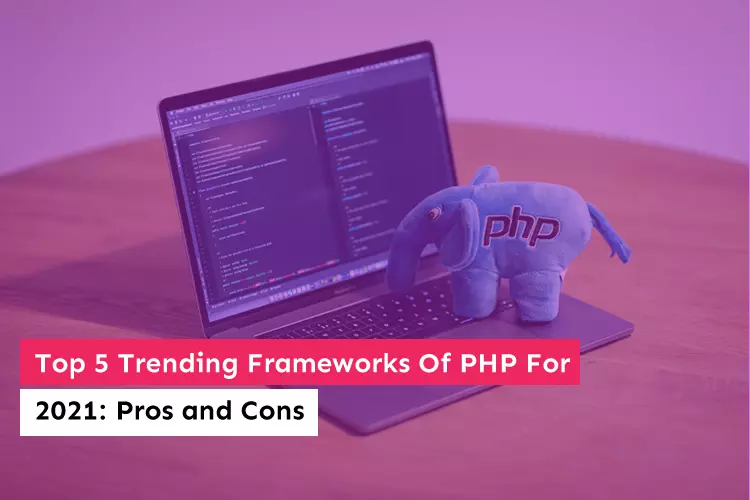
Top 5 Trending Frameworks Of PHP For 2021: Pros and Cons
Web development tools and frameworks are aplenty, and you can pick from the available options for your business needs. There are free as well as commercial tools for web application and site development nowadays. However, PHP happens to be a long-time favorite in this sector. Thousands of web developers prefer PHP over other contenders. The […]...
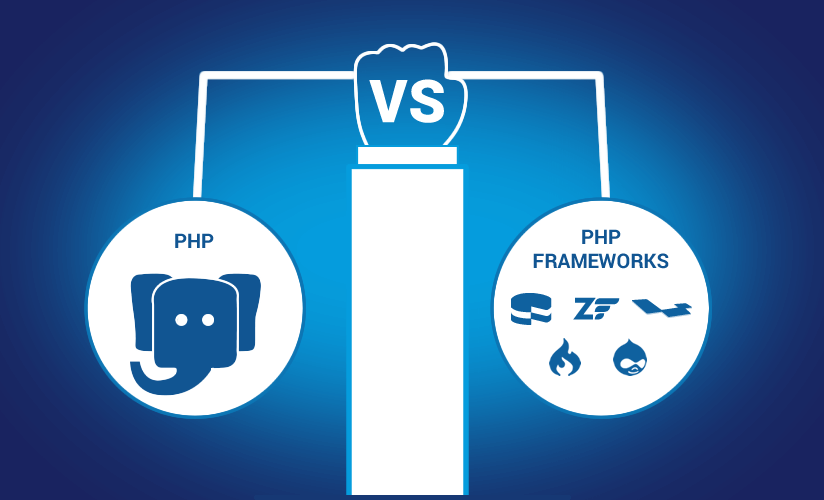
Core PHP vs PHP Frameworks
PHP has been a cornerstone of web development for a long time. The LAMP stack (Linux, Apache, MySQL, and PHP) is still a frequently used part of web development, and it is something that people tend to learn in computing courses in college. Today, there are many other frameworks that web applications can be built […]...






